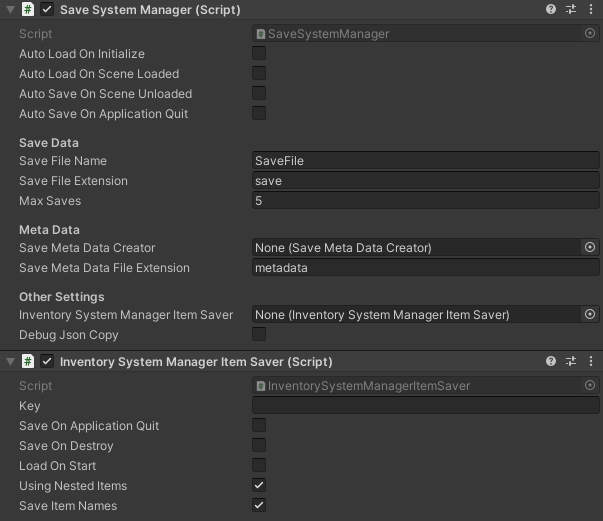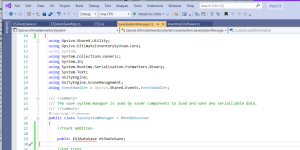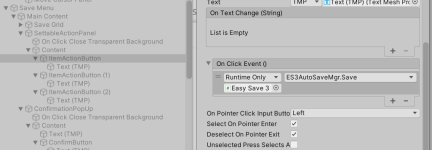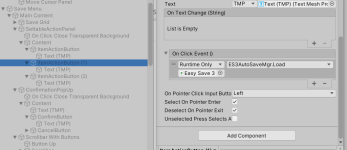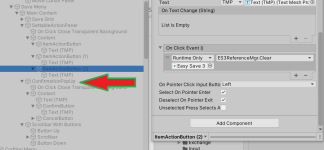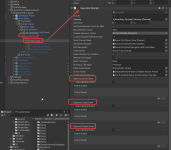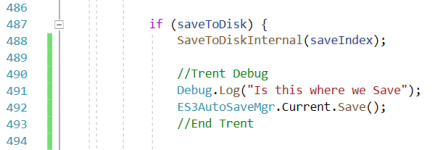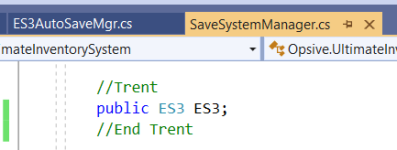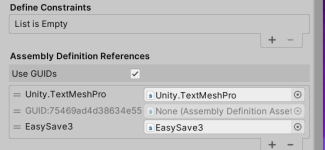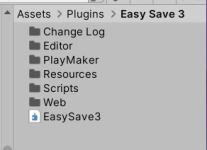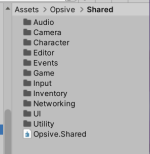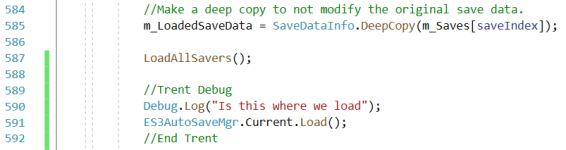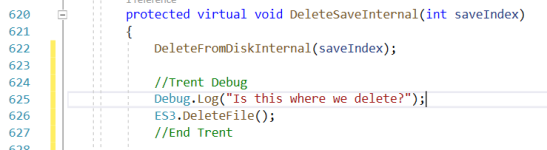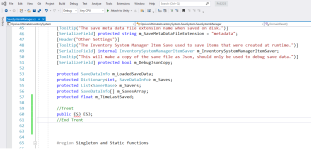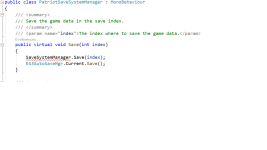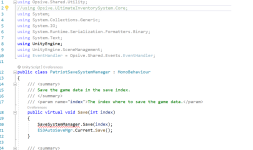PvSEntertainment LLC
Member
Your inventory save system is absolutely the best for saving inventory and character components. Unfortunately, it does not incorporate saving the active state and transform state of other objects in the game. Easy Save does a tremendous job of that, allowing one to save just the active state clear to saving every component in each individual item in the game.
Your save system allows using an optional SAVE, LOAD, and DELETE event. Doing so ignores your save system, which is unacceptable lol.
It would be a WIN/WIN for your awesome Opsive Developer to integrate Easy Save. That would allow you to offer a complete save system which many would love to have. It also would be a win for Easy Save being partnered with you.
Please consider looking into this,
Thank you.
Trent
Your save system allows using an optional SAVE, LOAD, and DELETE event. Doing so ignores your save system, which is unacceptable lol.
It would be a WIN/WIN for your awesome Opsive Developer to integrate Easy Save. That would allow you to offer a complete save system which many would love to have. It also would be a win for Easy Save being partnered with you.
Please consider looking into this,
Thank you.
Trent