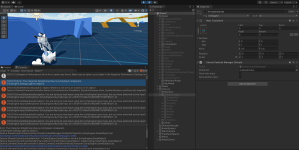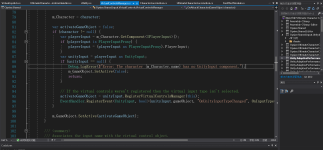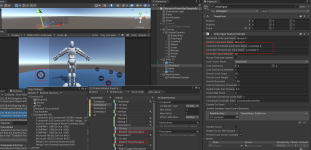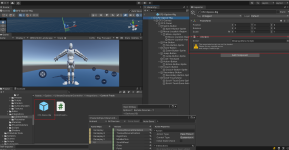You are using an out of date browser. It may not display this or other websites correctly.
You should upgrade or use an alternative browser.
You should upgrade or use an alternative browser.
Packaged as Android, but OnDrag(PointerEventData data) is invalid
- Thread starter wfr
- Start date
OnDrag should be called on Android as well. Did you recently write a review on the Asset Store? If so make sure you are not using the Unity Remote as I know that doesn't fully implement all of the callbacks.
Also, instead of using the built in virtual controls I recommend using the Input System or the Control Freak integration. Those provide a lot more functionality that the old input manager code.
Also, instead of using the built in virtual controls I recommend using the Input System or the Control Freak integration. Those provide a lot more functionality that the old input manager code.
yes, it's me. I use the real phone with Input Manager. when i run this project on real phone OnDrag is invalid. I download Input System and set Edit-->Project Settings-->Player-->Settings for Android-->Other Settings-->Active Input Handling-->Input System Package(New).But unity Console show the project was going wrong about Input Manager with many .cs script. How to solve it?OnDrag should be called on Android as well. Did you recently write a review on the Asset Store? If so make sure you are not using the Unity Remote as I know that doesn't fully implement all of the callbacks.
Also, instead of using the built in virtual controls I recommend using the Input System or the Control Freak integration. Those provide a lot more functionality that the old input manager code.
What is the very first error? Take a look at this page for integration with the input system:
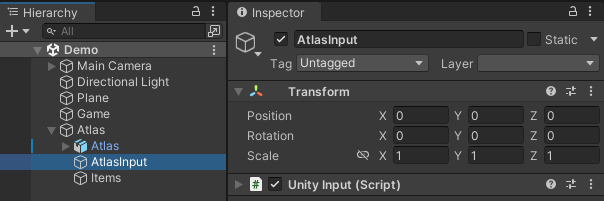
 opsive.com
opsive.com
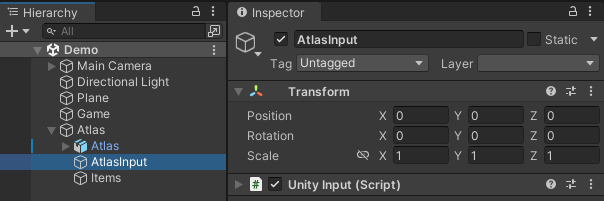
Input System - Opsive
The Ultimate Character Controller is integrated with Unity’s Input System allowing the player to get input from Unity’s new system rather than the old Input . . .
What is the very first error? Take a look at this page for integration with the input system:
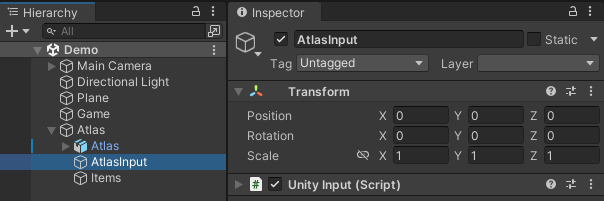
Input System - Opsive
The Ultimate Character Controller is integrated with Unity’s Input System allowing the player to get input from Unity’s new system rather than the old Input . . .opsive.com
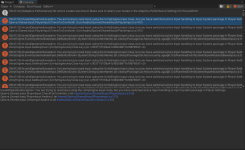
It doesn't look like you performed steps 4 and 5 from the documentation. Make sure you go through each of those steps. Also, note that the demo scene requires the old input manager for compatibility reasons and will not run with the new input system. You should use a new character and scene.
As you described, I did not refer to the documentation. i only use demo to building the android project, and OnDrag was not work.It doesn't look like you performed steps 4 and 5 from the documentation. Make sure you go through each of those steps. Also, note that the demo scene requires the old input manager for compatibility reasons and will not run with the new input system. You should use a new character and scene.
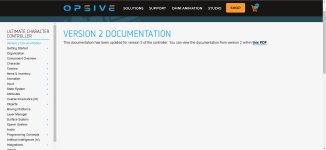
In this documentation, where could i find 'steps 4 and 5' you described
This is the documentation for the input system: https://opsive.com/support/documentation/ultimate-character-controller/integrations/input-system/
Thank you very much. This has been very helpful to me.This is the documentation for the input system: https://opsive.com/support/documentation/ultimate-character-controller/integrations/input-system/
I'm sorry, but I still don't know how to generate a joystick(has prefab without scripts) to control the character after read step 3That is expected - take a look at step 3 ? You should use the touch controls from the input system.
Since you are using Unity's touch system it doesn't require anything related to the character controller. You can follow standard tutorials such as this video:
. From the controllers perspective it only checks when an action is triggered. The video will show you how to trigger that action.
If you are looking for something that doesn't require any scripting at all I recommend Control Freak. The controller has an integration with that input asset.
If you are looking for something that doesn't require any scripting at all I recommend Control Freak. The controller has an integration with that input asset.
I know this.Is your script 'UnityInputSystem.cs' not suitable for mobile devices?Since you are using Unity's touch system it doesn't require anything related to the character controller. You can follow standard tutorials such as this video:. From the controllers perspective it only checks when an action is triggered. The video will show you how to trigger that action.
If you are looking for something that doesn't require any scripting at all I recommend Control Freak. The controller has an integration with that input asset
I download Control Freak and it going wrong, some scripts was missing.how to solve it?
View attachment 11106
View attachment 11107