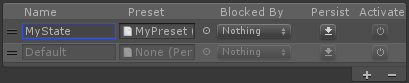Hi,
I am using Unity 2019.20f1 and UCC 2.1.8
I am following all videos in order (as specified here https://opsive.com/videos/?pid=923)
I completed following the Melee Weapon Setup video, but I did NOT start from an empty project like the video does, instead I simply continued from the previous one (Shootable Weapon Setup.) What I now see is that the sword animation works a bit funny. It is possible it was already weird at the end of the weapon video, but sincerely I did notice the strange behavior only about halfway the Melee one.
[See #1 image] I have removed all items from the Item Set Manager except for the sword itself.

I see two issues:
1. [See #2 image] Nolan places his left arm in a really weird position (behind his own back) while using the sword.

2. The Game view spins endlessly, even if I do not touch the mouse, or try to use the mouse to make it stop.
As an extra hint: if I wait long enough, the arm goes back into place at the end of the swinging animation, but if I click again in the middle of such animation, the game will freeze, and I will have to press ESC and then stop the game.
Any help is welcome Thank you, Chris
Thank you, Chris
I am using Unity 2019.20f1 and UCC 2.1.8
I am following all videos in order (as specified here https://opsive.com/videos/?pid=923)
I completed following the Melee Weapon Setup video, but I did NOT start from an empty project like the video does, instead I simply continued from the previous one (Shootable Weapon Setup.) What I now see is that the sword animation works a bit funny. It is possible it was already weird at the end of the weapon video, but sincerely I did notice the strange behavior only about halfway the Melee one.
[See #1 image] I have removed all items from the Item Set Manager except for the sword itself.

I see two issues:
1. [See #2 image] Nolan places his left arm in a really weird position (behind his own back) while using the sword.

2. The Game view spins endlessly, even if I do not touch the mouse, or try to use the mouse to make it stop.
As an extra hint: if I wait long enough, the arm goes back into place at the end of the swinging animation, but if I click again in the middle of such animation, the game will freeze, and I will have to press ESC and then stop the game.
Any help is welcome