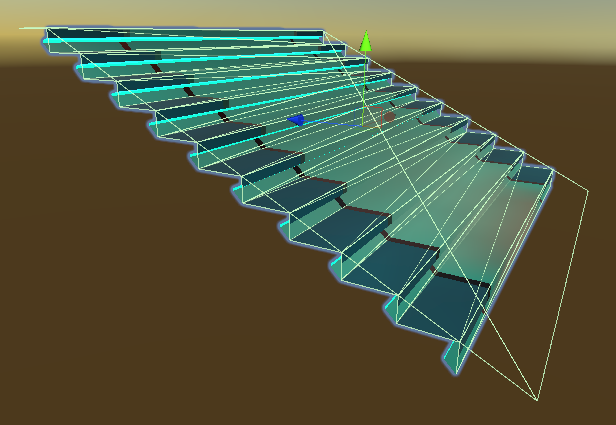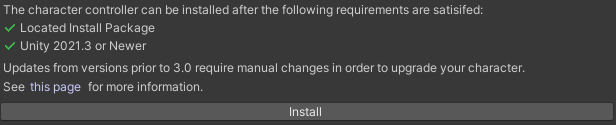Why the UCC needs the Canvas to work? I don't see documentation about it.
I'd like to add the canvas to be controlled via Adventure Creator so I can use their game logic to control when it shows and what it shows, or just delete the UCC canvas, or parts of it, if I find nothing of interest beyond the crosshairs for my project.
But tampering with the canvas (disabled, enabled on runtime...) gives all kind of problems to the characters, like different camera anchor positions and general errors.
Is there any minimal guide to adapt the canvas beyond default?
It will be nice to be pointed to the right direction....
Even if just what are the minimal things in the canvas that cannot be deleted without spending hours trying combinations..... Or finding a month later that something would be utterly broking without, I don't know, the Damage Indicator for example.
I'd like to add the canvas to be controlled via Adventure Creator so I can use their game logic to control when it shows and what it shows, or just delete the UCC canvas, or parts of it, if I find nothing of interest beyond the crosshairs for my project.
But tampering with the canvas (disabled, enabled on runtime...) gives all kind of problems to the characters, like different camera anchor positions and general errors.
Is there any minimal guide to adapt the canvas beyond default?
It will be nice to be pointed to the right direction....
Even if just what are the minimal things in the canvas that cannot be deleted without spending hours trying combinations..... Or finding a month later that something would be utterly broking without, I don't know, the Damage Indicator for example.