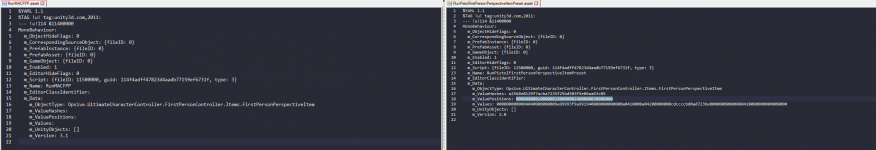JohnThicc
Member
Maybe I'm just an absolute moron, maybe I have terrible luck or maybe the addon is terribly unstable, I don't know! Reliability is a coin flip at this point.
ANYWAY
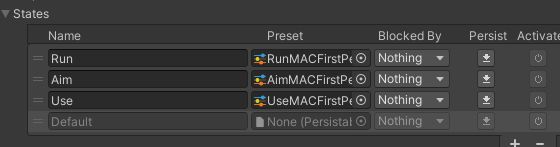 All these states were activating and running perfectly fine, THEN I decided to have the Run state be blocked by the Use state, and now none of them work!
All these states were activating and running perfectly fine, THEN I decided to have the Run state be blocked by the Use state, and now none of them work! 
 As you can see, I already set them to be blocked by nothing, didn't help at all.
As you can see, I already set them to be blocked by nothing, didn't help at all.
ANYWAY
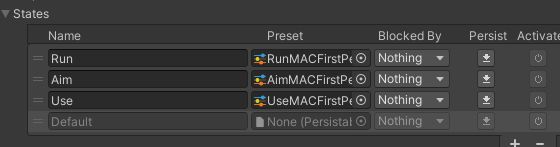 All these states were activating and running perfectly fine, THEN I decided to have the Run state be blocked by the Use state, and now none of them work!
All these states were activating and running perfectly fine, THEN I decided to have the Run state be blocked by the Use state, and now none of them work!
Last edited: