I am having an issue where I setup a weapon, pause and set its position and rotation, copy those settings into the Third Person Perspective of the weapon and get different results than what is expected. The weapon looks great and lined up pretty good when pausing and starting but when I go in and play the scene then aim the weapon is angled off than what the settings are? Below are images of what I am talking about:
Weapon Setup:
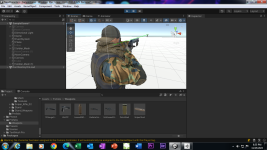
Playing in Scene:

Weapon Settings:

I have not changed any animations or settings from the demo scene character. What am I missing or doing wrong?
Weapon Setup:
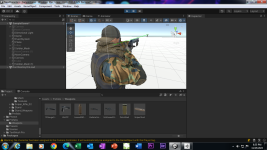
Playing in Scene:

Weapon Settings:

I have not changed any animations or settings from the demo scene character. What am I missing or doing wrong?