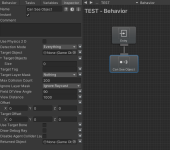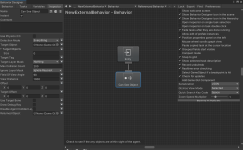vectorfrog
Member
Hello,
I am trying to set the Detection Mode to 'Tag' but for some reason when I change it and then click on something else, it changes back to 'Everything'. Doesn't matter what I try to change it to, it always reverts back to 'Everything' when I click off the control.
What am I doing wrong?
I should mention that I am using Unity 2022 LTS. I am not sure if that is the issue here or not.
I am trying to set the Detection Mode to 'Tag' but for some reason when I change it and then click on something else, it changes back to 'Everything'. Doesn't matter what I try to change it to, it always reverts back to 'Everything' when I click off the control.
What am I doing wrong?
I should mention that I am using Unity 2022 LTS. I am not sure if that is the issue here or not.
Last edited: