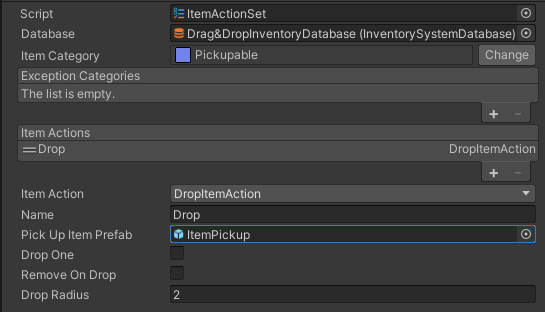I didn't want to ask a question because it would cause trouble, but I would like to ask.
very sorry.
To use a limit on the quantity of items, we distributed them into categories.
Collection and distribution, limits are working.
I am using an item to run a script, but other actions such as magic and special skills work.
Recovery items are the only ones that don't count correctly in your inventory.
Inventory is "false".
There is no stock in "(main)Default" of "itemcollections", and it is distributed to each item.
"Recovery" items are in stock and can be placed in "HotBar" etc.
Are you checking the number of items in stock using "(main)Default"?
It's empty, are there any settings?
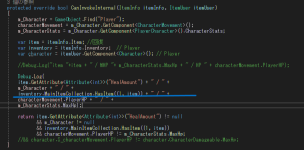
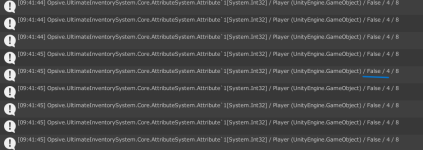

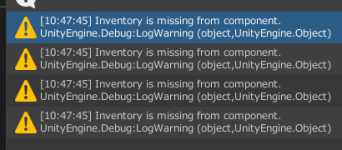
very sorry.
To use a limit on the quantity of items, we distributed them into categories.
Collection and distribution, limits are working.
I am using an item to run a script, but other actions such as magic and special skills work.
Recovery items are the only ones that don't count correctly in your inventory.
Inventory is "false".
There is no stock in "(main)Default" of "itemcollections", and it is distributed to each item.
"Recovery" items are in stock and can be placed in "HotBar" etc.
Are you checking the number of items in stock using "(main)Default"?
It's empty, are there any settings?

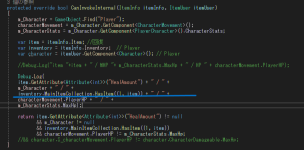
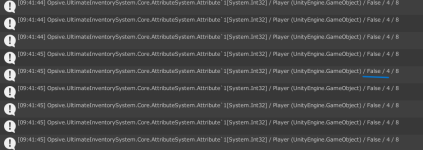

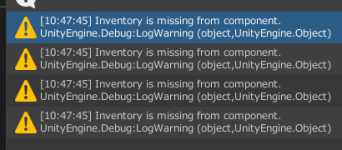
Last edited: