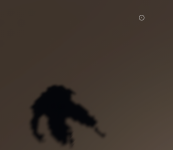LT.
New member
I have an odd problem where the player's weapon and sometimes the hand holding it will disappear when rotating the third person camera.


The only fix has been to zoom out the camera by changing the Z Look Offset.
Things I've already checked tried:
- weapon mesh bounds - they are fine, tested on same weapon not being held by UCC & UIS character.
- near far clipping on camera
- layers
What could be causing this?


The only fix has been to zoom out the camera by changing the Z Look Offset.
Things I've already checked tried:
- weapon mesh bounds - they are fine, tested on same weapon not being held by UCC & UIS character.
- near far clipping on camera
- layers
What could be causing this?