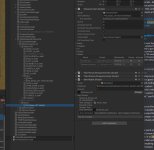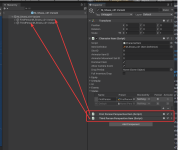Unity 2022.2.19f1
Ultimate Character Controller 3.0.17p1
Ultimate Inventory System 1.2.19
I have a character that can be male or female and can switch between third and first person view. I'm using inControl for input. Here is my general setup:


I have my character, inventory db/item defs and inventory UI setup. When I try to drag and item from my inventory to an equipment slot I get some errors. I have tried two different setups for the item prefab.
1. UCC style setup by importing item through UCC item manager (official UCC UIS integration steps)

When I try to add the item I get a slew of errors

Ultimate Character Controller 3.0.17p1
Ultimate Inventory System 1.2.19
I have a character that can be male or female and can switch between third and first person view. I'm using inControl for input. Here is my general setup:


I have my character, inventory db/item defs and inventory UI setup. When I try to drag and item from my inventory to an equipment slot I get some errors. I have tried two different setups for the item prefab.
1. UCC style setup by importing item through UCC item manager (official UCC UIS integration steps)

When I try to add the item I get a slew of errors