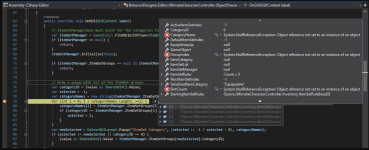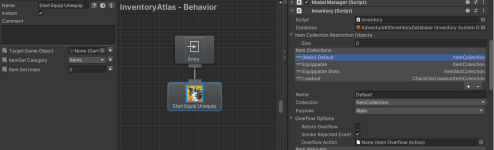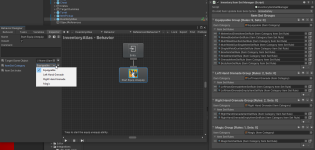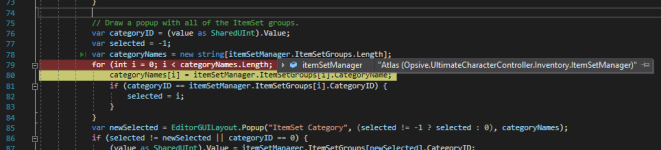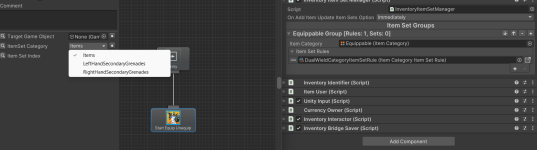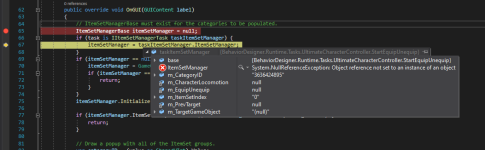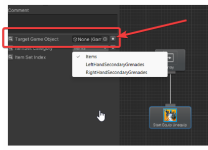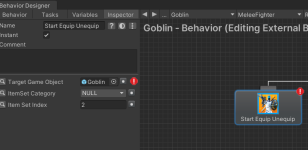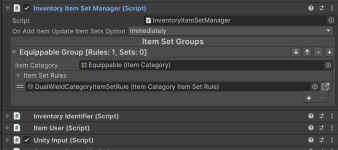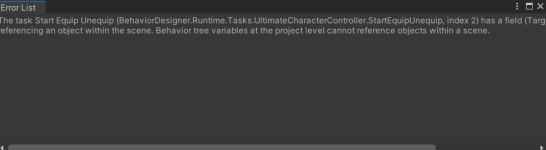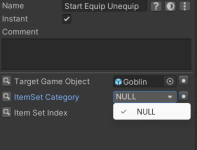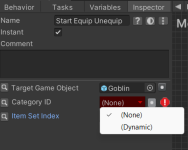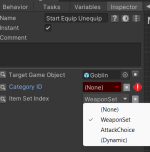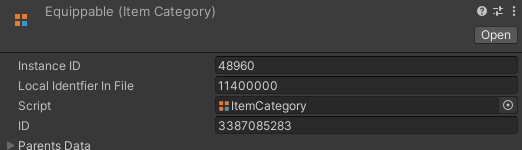andreas0972
Member
In my project I have an Enemy using 3rd person UCC and UIS which is controlled by Behavior Tree and nav mesh. I have followed the videos and instructions on how to set this up and I think it’s all working. The enemy has a couple of items in inventory (one in Loadout and a couple in Equippable) and when running, the loadout item is equipped and they all show up in the Inventory Bridge. I have setup an Item Set Rule and when running, a few Item Sets show up. All seems ok so far. However, when opening the BT and looking at the Inspector tab for the Start Equip Unequip I get an incomplete tab.
I'm reproducing my issues in the Demo located in UCC->Integration->UIS->Demo and I attached the test tree below to InventoryAtlas.
Test behavior tree:

Incomplete inspector tab:
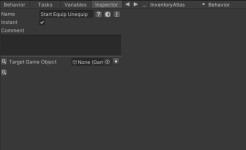
I get a stream of console errors when opening the Inspector tab:
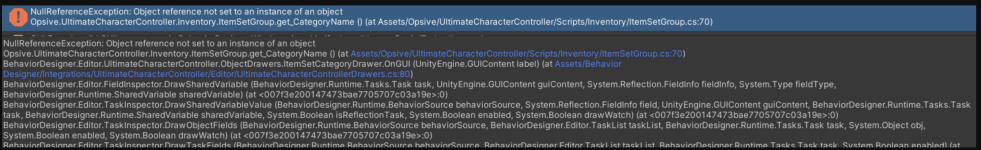
When using a breakpoint and inspecting I see this:
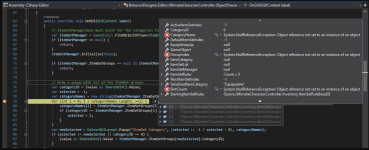
I'm reproducing my issues in the Demo located in UCC->Integration->UIS->Demo and I attached the test tree below to InventoryAtlas.
Test behavior tree:

Incomplete inspector tab:
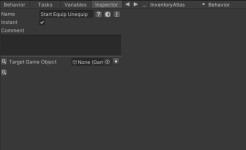
I get a stream of console errors when opening the Inspector tab:
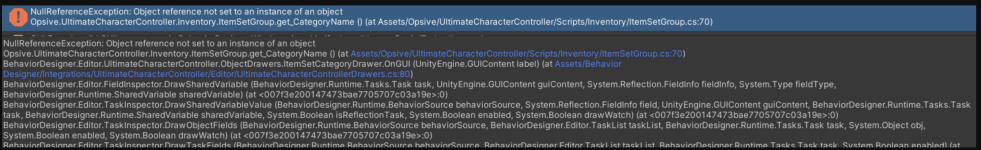
When using a breakpoint and inspecting I see this: