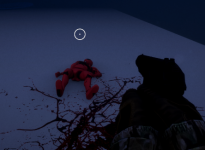You are using an out of date browser. It may not display this or other websites correctly.
You should upgrade or use an alternative browser.
You should upgrade or use an alternative browser.
the corpse disappears if I get too close to it
- Thread starter JablDouble
- Start date
FastSkillTeam
Active member
Adjust the Skinned Mesh Renderer bounds would be my guess.
This seems to have a bit better performance than setting Update When Offscreen always on. Just add it to gameobject with the skinned mesh renderers that are disappearing. It could probably be optimized further to only update if the position changed. If the ragdoll can't be interacted with and won't move you could just set it once instead of updating.
C#:
using Opsive.Shared.Events;
using System.Collections;
using UnityEngine;
public class RagdollSkinnedMeshUpdateBounds : MonoBehaviour
{
[SerializeField]
private GameObject characterGO;
[SerializeField]
private SkinnedMeshRenderer skinnedMeshRenderer;
[SerializeField]
private float boundsUpdateFrequency = 1;
private float t;
private bool updateBounds;
private Bounds originalBounds;
// Start is called before the first frame update
void Start()
{
EventHandler.RegisterEvent<Vector3, Vector3, GameObject>(characterGO, "OnDeath", OnDeath);
EventHandler.RegisterEvent(characterGO, "OnRespawn", OnRespawn);
}
private void OnDestroy()
{
EventHandler.UnregisterEvent<Vector3, Vector3, GameObject>(characterGO, "OnDeath", OnDeath);
EventHandler.UnregisterEvent(characterGO, "OnRespawn", OnRespawn);
}
private void OnRespawn()
{
updateBounds = false;
StopAllCoroutines();
skinnedMeshRenderer.updateWhenOffscreen = false;
skinnedMeshRenderer.localBounds = originalBounds;
t = 0;
}
private void OnDeath(Vector3 arg1, Vector3 arg2, GameObject arg3)
{
originalBounds = skinnedMeshRenderer.localBounds;
//Update the bounds immediately
StartCoroutine(UpdateSkinnedMeshBounds());
updateBounds = true;
}
// Update is called once per frame
void Update()
{
if (updateBounds)
{
t += Time.deltaTime;
if(t >= boundsUpdateFrequency)
{
StartCoroutine(UpdateSkinnedMeshBounds());
t = 0;
}
}
}
//Update the skinned mesh renderer bounds for a single frame to match the ragdolls mesh position
private IEnumerator UpdateSkinnedMeshBounds()
{
if (skinnedMeshRenderer == null)
{
Debug.LogError("Skinned Mesh Renderer is null.");
yield break;
}
skinnedMeshRenderer.updateWhenOffscreen = true;
yield return null;
var newBounds = skinnedMeshRenderer.localBounds;
skinnedMeshRenderer.updateWhenOffscreen = false;
skinnedMeshRenderer.localBounds = newBounds;
}
}FastSkillTeam
Active member
You can just manually set the bounds on your character, no need to update it. Just be sure when tuning the bounds, that you have the correct root object for the bounds to move with, and also ensure that the bounds are just slightly larger than the largest extent of where any part of the mesh can be at its most extreme bone rotation.