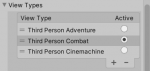wizard
New member
Could you please share best practices on how to switch between Cinemachine timelines and TPC camera?
From what I was able to discover so far it requires to disable the Timeline object (see the attached screenshot). Otherwise, Cinemachine cameras override the main camera view.
The goal is creating of dynamic switching between the main game process and various cut-scenes.
From what I was able to discover so far it requires to disable the Timeline object (see the attached screenshot). Otherwise, Cinemachine cameras override the main camera view.
The goal is creating of dynamic switching between the main game process and various cut-scenes.