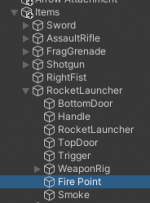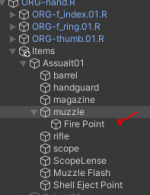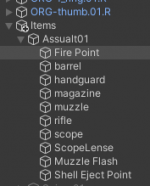Hi, I'm having some problems getting a few things correct.
1) I want to be able to see more of the weapon when in First Person. I can change the First Person Position Offset and that allow me to see more of the weapon but the fire point looks like its now below the gun in the perspective of the camera. This setting seems to offset the camera overlay but not the actual camera in terms of rendering. I set the FP and TP locations so that when transitioning they match on the rig properly, I dont want to allow the player to shoot over a wall in FP if they cant in TP.... I think you probably understand what i am saying.
2) When firing and turning/strafing, the projectiles don't match the fire point set at the tip of the barrel, they are either to the left or right depending on which direction I turn as I fire.
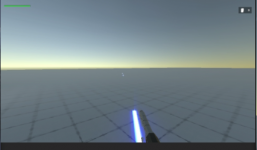
If I strafe right, the projectiles instantiate from this location.
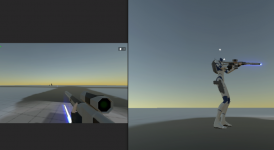
In first person view, if I change the "First Person Position Offset" the overlay is moved up higher but the projectile is not lined up with the weapon.
You can see the projectile firing in the correct position on the right but the left FP view is not correct.
1) I want to be able to see more of the weapon when in First Person. I can change the First Person Position Offset and that allow me to see more of the weapon but the fire point looks like its now below the gun in the perspective of the camera. This setting seems to offset the camera overlay but not the actual camera in terms of rendering. I set the FP and TP locations so that when transitioning they match on the rig properly, I dont want to allow the player to shoot over a wall in FP if they cant in TP.... I think you probably understand what i am saying.
2) When firing and turning/strafing, the projectiles don't match the fire point set at the tip of the barrel, they are either to the left or right depending on which direction I turn as I fire.
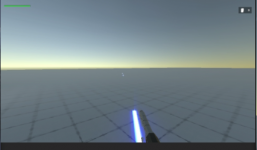
If I strafe right, the projectiles instantiate from this location.
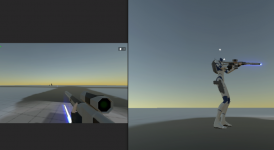
In first person view, if I change the "First Person Position Offset" the overlay is moved up higher but the projectile is not lined up with the weapon.
You can see the projectile firing in the correct position on the right but the left FP view is not correct.