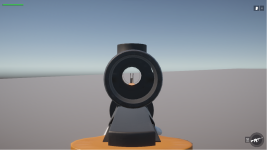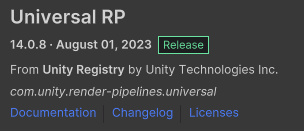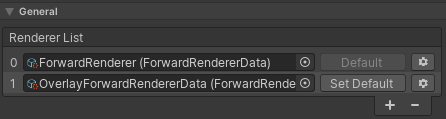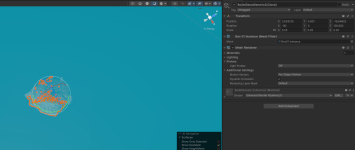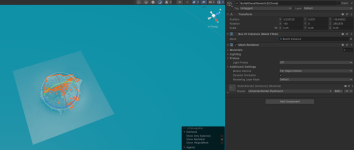RainerWahnsinn
New member
After playing around for a month with UCC I still have some things that I cannot get to work.
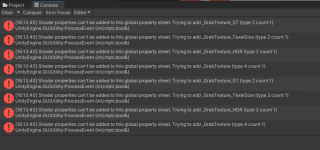
usually I just ignore them, but it fills up my console when I move my mouse around the scene view
- Shader issues
Shader properties can't be added to this global property sheet. Trying to add _GrabTexture (type 4 count 1)
Shader properties can't be added to this global property sheet. Trying to add _GrabTexture_ST (type 2 count 1)
Shader properties can't be added to this global property sheet. Trying to add _GrabTexture_TexelSize (type 2 count 1)
Shader properties can't be added to this global property sheet. Trying to add _GrabTexture_HDR (type 2 count 1)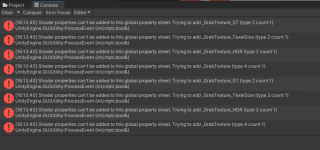
usually I just ignore them, but it fills up my console when I move my mouse around the scene view
- Atlas: shadows of the arms and weapons (like the assault rifle) are still visible in first person view, even with correct URP InvisibleShadowCaster material attached (screenshot below)
OK in Unity 2021 but not with 2022 - Bullet shot decals showing transparent rectangle around it in Unity 2022. was fine in Unity 2021.

- render texture on scopes (assault rifle) working fine in Unity 2022 but not showing in Unity 2021. I also recompiled shaders by building the game but no change.
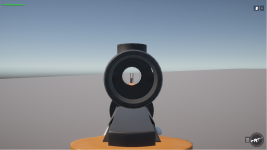
- No VolumentricCone Material for URP for the Flashlight and Render Pipeline upgrade not working. Had to manually change to URP shader
Attachments
Last edited: