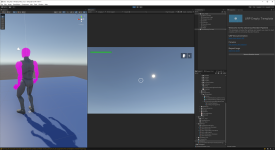Hi,
I just purchased the Universal Character Controller. I am preparing to integrate into a current project which uses URP Pipeline. I am following the instruction to import the URP integration. Step 3 says to add the OverlayForwardRendererData reference to the universal render pipeline’s setting file. I cannot find where to do this step. Is this done on the main camera or in the Unity Project Settings? I am using Unity version 2021.3.
Thanks ahead for any assistance.
I just purchased the Universal Character Controller. I am preparing to integrate into a current project which uses URP Pipeline. I am following the instruction to import the URP integration. Step 3 says to add the OverlayForwardRendererData reference to the universal render pipeline’s setting file. I cannot find where to do this step. Is this done on the main camera or in the Unity Project Settings? I am using Unity version 2021.3.
Thanks ahead for any assistance.