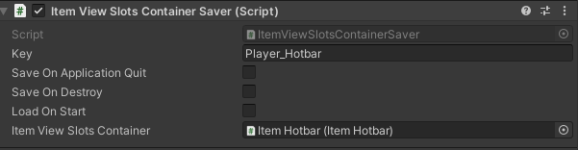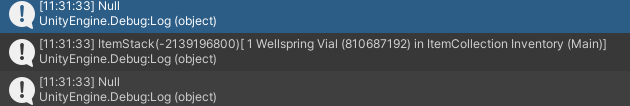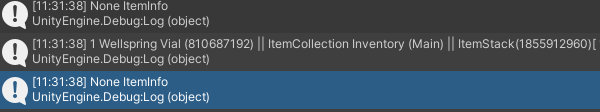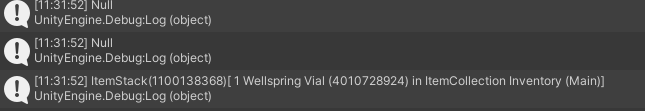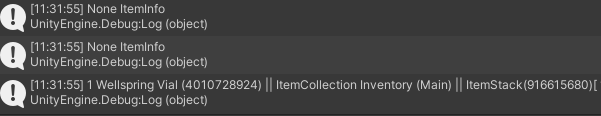Hi all,
I currently have the player's inventory persisting on scene changes with the included inventory saver, but I cannot seem to find any built-in option to do the same with the hotbar; currently it is wiped with every new scene change, despite the inventory persisting. Does this option exist or would I need to build my own?
For context, I am currently using the hotbar set up from the inventory manager which uses these components:

Thanks for the help! Hopefully not a silly request.
I currently have the player's inventory persisting on scene changes with the included inventory saver, but I cannot seem to find any built-in option to do the same with the hotbar; currently it is wiped with every new scene change, despite the inventory persisting. Does this option exist or would I need to build my own?
For context, I am currently using the hotbar set up from the inventory manager which uses these components:

Thanks for the help! Hopefully not a silly request.