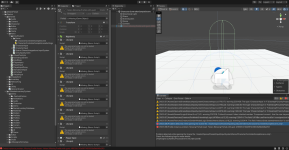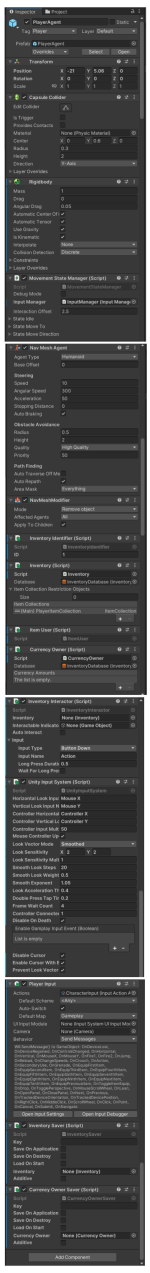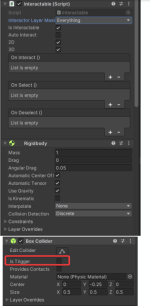Hello, I am using the Ultimate Inventory System Asset for the first time and have trouble getting ItemPickUps to work.
I am using:
Unity Version 2022.3.11f1
Opsive Ultimate Inventory System 1.2.19
Unity Input System Package 1.7.0
Integration for InputSystem Version 2
I followed the "Getting Started" section of the documentation. It seems to be working. I can open the Inventory Menu and see the Items in there. For the setup I created a new InventoryDatabase. I am using my own Character Controller and added the scripts through the Setup to my prefab. I followed the instructions in the documentation for the Input System Integration. It did not describe which Version of the Integration should be used. I used Version 2.
The Problem is, that the ItemPickUp GameObject does not cause a prompt to interact and pick it up. The UI appears when the Character approaches, but the prompt is missing and the "E" Input does not work to pick the Item up. I checked to see if it works in the DemoScene. It does, so I think I might have done something wrong in the Setup for my scene. But I am relatively sure, that I followed the instructions.
In the ItemPickUp Section of the documentation it says, that the ItemPickUp requires a Trigger Collider. After the Setup, the created GameObject does have a collider, but it is not set to trigger. Setting it to Trigger, does not fix the problem, but causes the object to fall through the ground, so I unchecked it again. The documentation also says: "check the “Pickup On Trigger Enter” option, the game object layer, the Pickup Ability and the Physics settings". But I could not find the Option and I do not know what I should check about the Layer, Ability and Physics Settings.
Another odd problem, that I noticed was, that once I used the DemoScene to check if it works there, my own scene would break: The Cursor disappears and no Input even for the menus is detected. The cursor only reappears once i press the Escape-Key. This is not a huge problem, because I could simply not use the Demo Scene, maybe I would remove the files from my project to make sure they do not destroy my own Scene. But maybe this other issue might help solving the problem, because I think in the Integration Documentation it says, that the Demo Scene should not work with the new Input System. In my case it does though, which might be an indicator, that the Integration did not work as intended.
Maybe the issue lies with:
- Scene Setup
- Scene Setup for ItemPickUp
- New InventoryDatabase
- Custom Character Prefab
- Input System Integration
- or somthing else entirely : )
I did the process twice on two different PCs (but for the same project) and had this issue. Can someone help me to figure out this problem? Thanks for any help!
I am using:
Unity Version 2022.3.11f1
Opsive Ultimate Inventory System 1.2.19
Unity Input System Package 1.7.0
Integration for InputSystem Version 2
I followed the "Getting Started" section of the documentation. It seems to be working. I can open the Inventory Menu and see the Items in there. For the setup I created a new InventoryDatabase. I am using my own Character Controller and added the scripts through the Setup to my prefab. I followed the instructions in the documentation for the Input System Integration. It did not describe which Version of the Integration should be used. I used Version 2.
The Problem is, that the ItemPickUp GameObject does not cause a prompt to interact and pick it up. The UI appears when the Character approaches, but the prompt is missing and the "E" Input does not work to pick the Item up. I checked to see if it works in the DemoScene. It does, so I think I might have done something wrong in the Setup for my scene. But I am relatively sure, that I followed the instructions.
In the ItemPickUp Section of the documentation it says, that the ItemPickUp requires a Trigger Collider. After the Setup, the created GameObject does have a collider, but it is not set to trigger. Setting it to Trigger, does not fix the problem, but causes the object to fall through the ground, so I unchecked it again. The documentation also says: "check the “Pickup On Trigger Enter” option, the game object layer, the Pickup Ability and the Physics settings". But I could not find the Option and I do not know what I should check about the Layer, Ability and Physics Settings.
Another odd problem, that I noticed was, that once I used the DemoScene to check if it works there, my own scene would break: The Cursor disappears and no Input even for the menus is detected. The cursor only reappears once i press the Escape-Key. This is not a huge problem, because I could simply not use the Demo Scene, maybe I would remove the files from my project to make sure they do not destroy my own Scene. But maybe this other issue might help solving the problem, because I think in the Integration Documentation it says, that the Demo Scene should not work with the new Input System. In my case it does though, which might be an indicator, that the Integration did not work as intended.
Maybe the issue lies with:
- Scene Setup
- Scene Setup for ItemPickUp
- New InventoryDatabase
- Custom Character Prefab
- Input System Integration
- or somthing else entirely : )
I did the process twice on two different PCs (but for the same project) and had this issue. Can someone help me to figure out this problem? Thanks for any help!