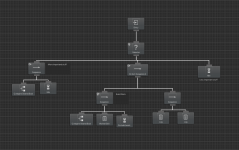ManaPotionStudios
New member
Hey everyone, I looked around and can't find a solution to my problem. I feel like I am missing something, because it looks to me that it is a common issue.
So what I need is: lets say I have a build house sequence for a character. First character changes his skin model for a builder and proceeds to build a building.
Then sequence aborts by conditional abort from more important task, and what I want to do is to have some kind of OnExit post processing where I restore character skin, move speed, or even call a subtree with all this restore actions.
Is there a way to do this?
Thanks!
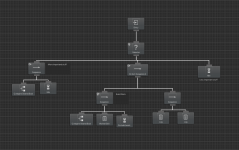
So what I need is: lets say I have a build house sequence for a character. First character changes his skin model for a builder and proceeds to build a building.
Then sequence aborts by conditional abort from more important task, and what I want to do is to have some kind of OnExit post processing where I restore character skin, move speed, or even call a subtree with all this restore actions.
Is there a way to do this?
Thanks!