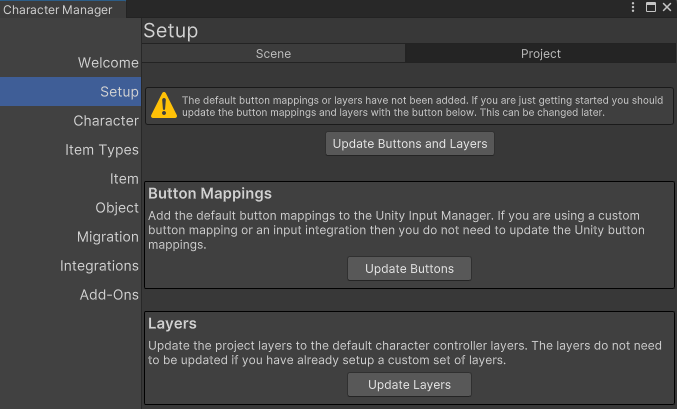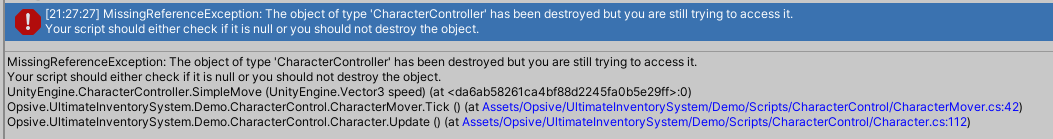Beor Games
New member
Hello there!
I just downloaded the asset and imported it into my project.
First comment, materials don't automatically migrate to URP when I select to upgrade them, but that's ok, I took a few minutes and did it manually.
After that I was ready to test the asset and when I click play I'm getting multiple errors:

I also tried the "Minimalist Inventory Grid" Scene and got the same errors.
I'm using the Third Person Controller project from Unity.
Hope to hear back from you soon!
I just downloaded the asset and imported it into my project.
First comment, materials don't automatically migrate to URP when I select to upgrade them, but that's ok, I took a few minutes and did it manually.
After that I was ready to test the asset and when I click play I'm getting multiple errors:

I also tried the "Minimalist Inventory Grid" Scene and got the same errors.
I'm using the Third Person Controller project from Unity.
Hope to hear back from you soon!