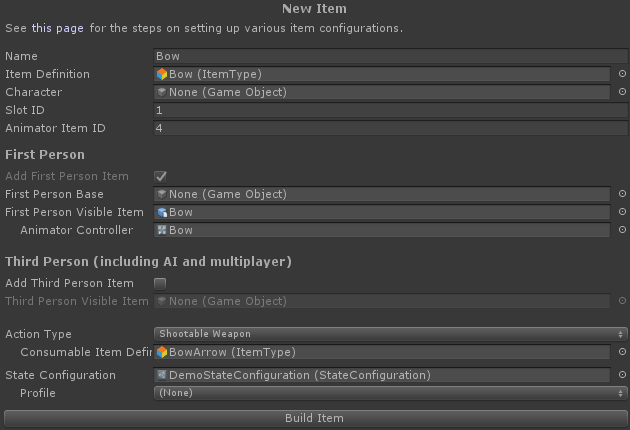PHelsing
New member
Hello,
I have been having problems while trying to integrate UIS and TPC so they work together.
Everything goes well until I equip a weapon, after that everything is bugged.
Along with console error : "Setting the parent of a transform which resides in a Prefab Asset is disabled to prevent data corruption (GameObject: 'Trail(Clone)')."
Since it's difficult for me to explain what is happening. I recorded a video showing all the problems that I'm having.
Regards.
I have been having problems while trying to integrate UIS and TPC so they work together.
Everything goes well until I equip a weapon, after that everything is bugged.
Along with console error : "Setting the parent of a transform which resides in a Prefab Asset is disabled to prevent data corruption (GameObject: 'Trail(Clone)')."
Since it's difficult for me to explain what is happening. I recorded a video showing all the problems that I'm having.
Regards.