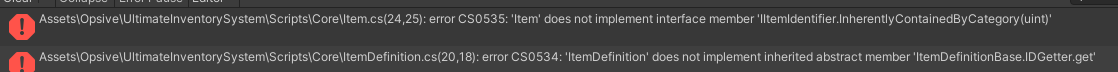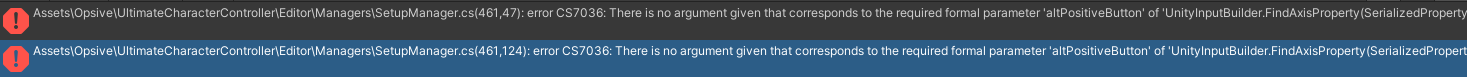Hello Justin,
This problem can be reproduced in the demo scene follow the steps below.
Please see the screenshot. sword will only attack the black cube inside rather than the blue cube outside.

1, Creat a cube(blue) with wood surface type. scale (1,3,1)
2, Duplicate the cube(black), set metal surface type. set scale (0.9, 4, 0.9)
3, Use the sword to attack the blue cube. You will find that the sword will only attack the black cube inside rather than the blue cube outside. Unless the black cube inside gets even smaller. such as 0.4 or less.
It seems that colliders close enough will be collected to m_ CollisionsHit in MeleeWeapon.cs. Then select the one duplicated later.
My game needs this feature and what should I do? I‘m using Unity 2021.3.11 and TPC 2.4.7. I saw the update record, and I guess this problem maybe also exists in later versions.
I tried to upgrade to 2.4.9, but I couldn't integrate with UIS1.2.12. There are always many errors. As I said before, I do not plan to update V3 until it is more fully prepared. Because I have been developing with V2 for a long time, there are many modifications and integrations. I'm worried that upgrading now will destroy my project.
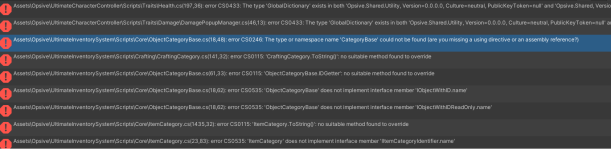
Thank you!
This problem can be reproduced in the demo scene follow the steps below.
Please see the screenshot. sword will only attack the black cube inside rather than the blue cube outside.

1, Creat a cube(blue) with wood surface type. scale (1,3,1)
2, Duplicate the cube(black), set metal surface type. set scale (0.9, 4, 0.9)
3, Use the sword to attack the blue cube. You will find that the sword will only attack the black cube inside rather than the blue cube outside. Unless the black cube inside gets even smaller. such as 0.4 or less.
It seems that colliders close enough will be collected to m_ CollisionsHit in MeleeWeapon.cs. Then select the one duplicated later.
My game needs this feature and what should I do? I‘m using Unity 2021.3.11 and TPC 2.4.7. I saw the update record, and I guess this problem maybe also exists in later versions.
I tried to upgrade to 2.4.9, but I couldn't integrate with UIS1.2.12. There are always many errors. As I said before, I do not plan to update V3 until it is more fully prepared. Because I have been developing with V2 for a long time, there are many modifications and integrations. I'm worried that upgrading now will destroy my project.
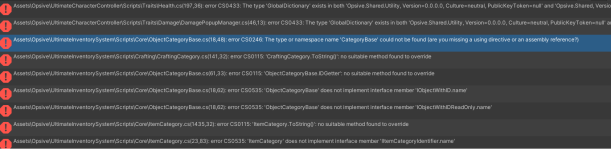
Thank you!
Last edited: