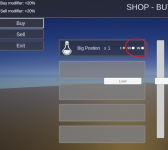You are using an out of date browser. It may not display this or other websites correctly.
You should upgrade or use an alternative browser.
You should upgrade or use an alternative browser.
make Shop display only one Currency
- Thread starter stucky8
- Start date
These are in a Prefab, so you'll need to edit that prefab.
For context, your item grid/list is made of "Item View Slots" each slot has an "Item View" that the visual part which displays your item icon, name, quantity, price, etc...
To make it modular each of these parameters are actually managed by different components called Item View Modules: (IconItemView, NameItemView, AmountItemView, CurrencyItemView, etc... )
Your Item Views are usually prefabs that you set in your "Category Item View Set" within your Inventory Grid game object.
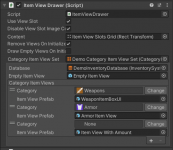
Depending on the category of the item you can draw different ItemView prefabs.
For the Shop you'll most likely see something like this:
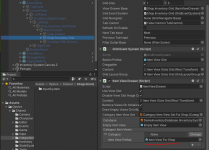
Then on the Item View For Shop prefab you can change the component that displays the currency:
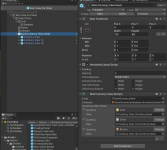
Make sure to read the documentation:
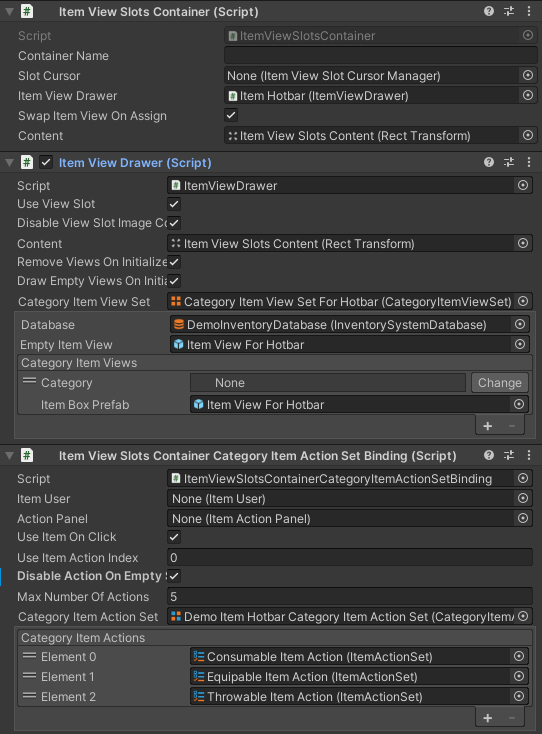
 opsive.com
opsive.com
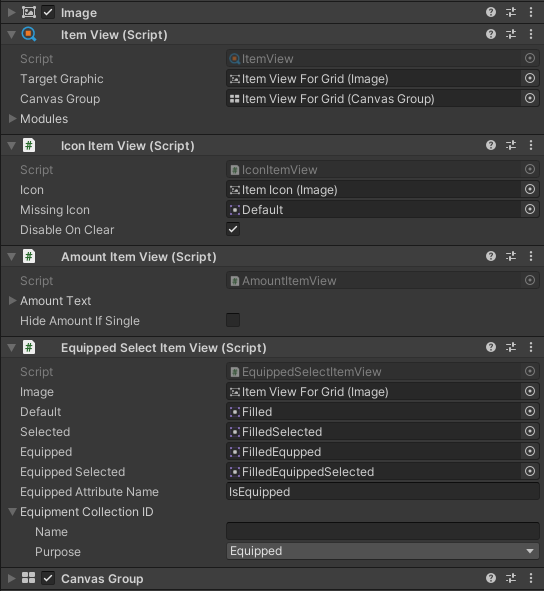
 opsive.com
opsive.com
Perhaps check out our video tutorials too:

 opsive.com
opsive.com
I hope this helps
For context, your item grid/list is made of "Item View Slots" each slot has an "Item View" that the visual part which displays your item icon, name, quantity, price, etc...
To make it modular each of these parameters are actually managed by different components called Item View Modules: (IconItemView, NameItemView, AmountItemView, CurrencyItemView, etc... )
Your Item Views are usually prefabs that you set in your "Category Item View Set" within your Inventory Grid game object.
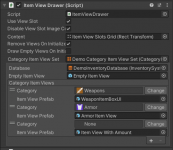
Depending on the category of the item you can draw different ItemView prefabs.
For the Shop you'll most likely see something like this:
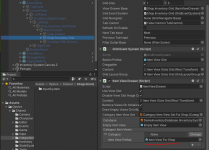
Then on the Item View For Shop prefab you can change the component that displays the currency:
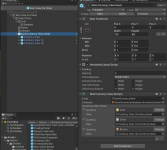
Make sure to read the documentation:
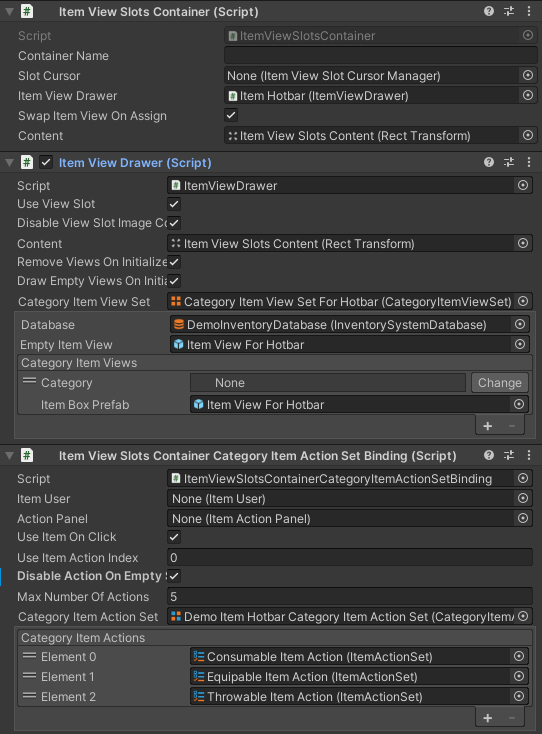
Item View Slots Container - Opsive
The base class “Item View Slots Container Base” is used by the Inventory Grid, Item Hotbar, Item Slot Collection View and more. Some options in . . .
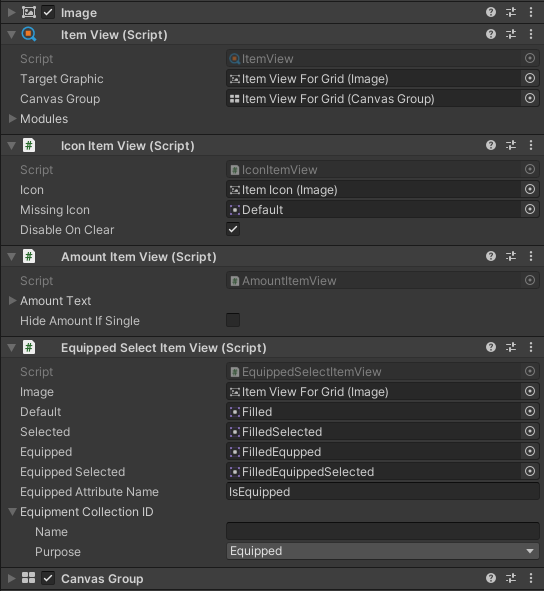
Views - Opsive
The View and View Module classes allow for extensive customization when displaying the items, recipes, attributes, etc. These classes allow the View to display things . . .
Perhaps check out our video tutorials too:

Videos - Opsive
I hope this helps