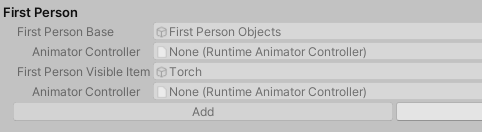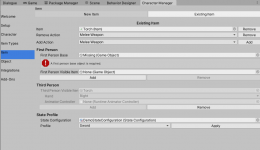After a quite some time working on character I decided to make a turn and disable FPP hands but keep FPP viewtype. I updated character - setted FPP hands to none and keep both perspective (in character manager). Looks like its working... but now in FPP viewtype when item is equiped I get null refference error from item.cs on lines 632, 641 and 1068 because there is no fpp items.
How can I keep the FPP view but get rid of fpp items?
How can I keep the FPP view but get rid of fpp items?