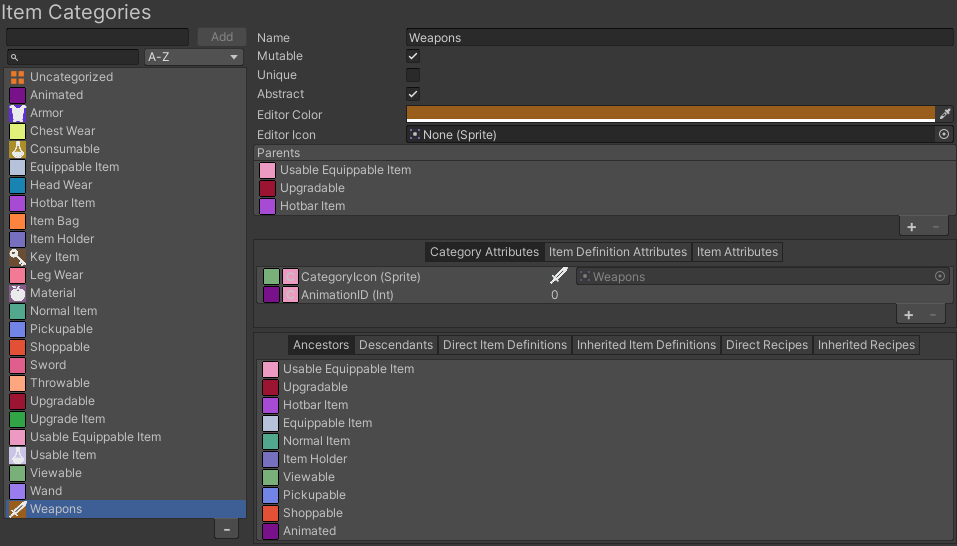Hello,
It's more like "to be sure" questions, but very important to me, because while in the future we want to work a lot with item collections i have to be sure i understand everything correctly
1. Item in multiple Item Collection
According to the documentation i can create many of the collections. And as far as i know i can have same item in multiple item collections yes ? And to have one item in 2 collections have i to call itemCollection.Add / itemCollection.Remove ? Can i add item to multiple collections just after pickup an item ?
2. Item Slots only for specific item collection
(I know there is a tutorial about this but i have to ask). For example if i have 2 Items Collection: Big Weapons, Small Weapons. And for example 2 different UI for inventory for each of them. So if i will pres B i will open inventory for Big Weapons and S for Small Weapons. I know i can create a filter by category but what i want to achieve is i want to have my slots container in every inventory and auto-fill with items from specific item collection or from multiple items collections (selected in inspector, i know this part can require some extra code). So the main question is can i use Item Collections as a "filter" to auto fill item slots ? I know there is something like Restrictions, is it correct way ?
3. Item Collections and Equippable in Integrations
Last question for now -> is item collections connected with Equip in Character Controller ? For example if i have Equippable SLots item collection and i can equip ONLY items from this collection. I know there is Item Set Manager in UCC, so what's the relation between those 2 this if any ?
Best Regards !
It's more like "to be sure" questions, but very important to me, because while in the future we want to work a lot with item collections i have to be sure i understand everything correctly
1. Item in multiple Item Collection
According to the documentation i can create many of the collections. And as far as i know i can have same item in multiple item collections yes ? And to have one item in 2 collections have i to call itemCollection.Add / itemCollection.Remove ? Can i add item to multiple collections just after pickup an item ?
2. Item Slots only for specific item collection
(I know there is a tutorial about this but i have to ask). For example if i have 2 Items Collection: Big Weapons, Small Weapons. And for example 2 different UI for inventory for each of them. So if i will pres B i will open inventory for Big Weapons and S for Small Weapons. I know i can create a filter by category but what i want to achieve is i want to have my slots container in every inventory and auto-fill with items from specific item collection or from multiple items collections (selected in inspector, i know this part can require some extra code). So the main question is can i use Item Collections as a "filter" to auto fill item slots ? I know there is something like Restrictions, is it correct way ?
3. Item Collections and Equippable in Integrations
Last question for now -> is item collections connected with Equip in Character Controller ? For example if i have Equippable SLots item collection and i can equip ONLY items from this collection. I know there is Item Set Manager in UCC, so what's the relation between those 2 this if any ?
Best Regards !