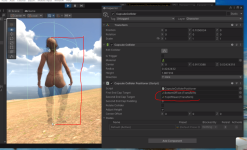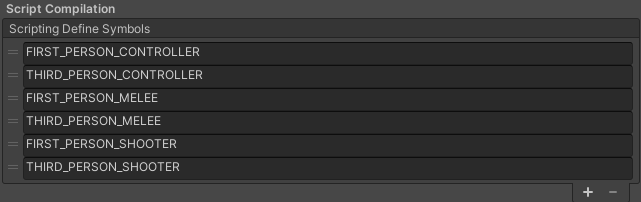Are you using version 3.0.5? In that release it contains the fix which allows a non-zero center offset at edit time.
I wasn't, but I now am, and I'm still experiencing problems with the character moving slowly and related capsule weirdness.
1. Once I go to runtime that Y value changes to 0, but it does seem to apply. Maybe this is intended, but thought I'd mention it.
2. Character is still moving slowly, and capsule collider seems to be much above the Unity Terrain. Capsule seems to also seem to be slowly growing while also character slowly rises up Y axis. Like, Head transform is in the middle of her head and that's like 1.5 Cap height. In this, it's well over 2.0 now

3. I tried adding a transform for the top of her head and the bottom of her feet, so I could move them independent of bones (under Colliders, same level as capsule collider). This didn't fix the issue (and weirdly, seemed to make the collider much larger.. in built offset for head bone normally being in center of head?).
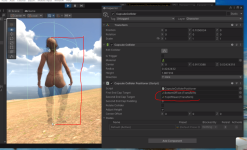
4. I tried adjusting this to make her feet rest on the ground, or for her to float, and neither fixed the walking slowly issue.
5. I tried turning off "character" layer interacting with itself, in case it had to do with Capsule and character's hitbox capsules, interacting with each other by being on the same layer.
6. I check the layer manager to make sure it was like it should be, and it was.
7. Terrain is on default layer, per usual.
8. Turning on root motion did speed her up from a snails pace to about 80% of expected, but she was clearly fighting *against* the physics.
9. Tried various other settings on/off like slope speed, ground friction from 10 reduced to 1.
10. During all of this, I noticed the radius of the capsule collider changed, too. It was originally 0.4 not .4252432...
Oh, I should mention, this project is in 2022.1.15f