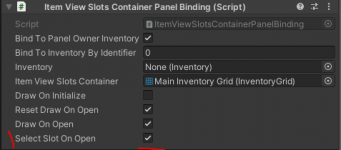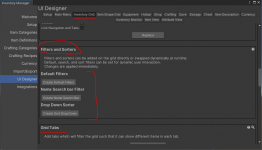I am using scroll view for the inventory list. for the inventory item view drawer, I used a category filter, then it got an error when I scroll the grid. if I don't use a category filter then it doesn't give the error.
error is :
2. for scroll view, when I use the scroll, upper items suddenly disappear, that time it causes some weird look to the scroll bar.
3. items are automatically selected from top items from the scroll bar.
4. I want to activate an item when I click on the item. but it activates when I move the cursor on the item. from the shop menu script I activate "select only with click", but it not working.
error is :
Code:
MissingReferenceException: The object of type 'ItemView' has been destroyed but you are still trying to access it.
Your script should either check if it is null or you should not destroy the object.
Opsive.UltimateInventorySystem.UI.Views.ViewDrawerBase.GetViewGameObject (System.Int32 index) (at Assets/Opsive/UltimateInventorySystem/Scripts/UI/Views/ViewDrawer.cs:167)
Opsive.UltimateInventorySystem.UI.Views.ViewDrawerBase.RemoveView (System.Int32 index) (at Assets/Opsive/UltimateInventorySystem/Scripts/UI/Views/ViewDrawer.cs:147)
Opsive.UltimateInventorySystem.UI.Views.ViewDrawer`1[T].DrawView (System.Int32 viewIndex, System.Int32 elementIndex, T element) (at Assets/Opsive/UltimateInventorySystem/Scripts/UI/Views/ViewDrawer.cs:266)
Opsive.UltimateInventorySystem.UI.Views.ViewDrawer`1[T].DrawViews (System.Int32 startIndex, System.Int32 endIndex, System.Collections.Generic.IReadOnlyList`1[T] elements) (at Assets/Opsive/UltimateInventorySystem/Scripts/UI/Views/ViewDrawer.cs:238)
Opsive.UltimateInventorySystem.UI.Grid.GridGeneric`1[T].DrawInternal () (at Assets/Opsive/UltimateInventorySystem/Scripts/UI/Grid/GridGeneric.cs:325)
Opsive.UltimateInventorySystem.UI.Grid.GridBase.Draw () (at Assets/Opsive/UltimateInventorySystem/Scripts/UI/Grid/GridBase.cs:311)
Opsive.UltimateInventorySystem.UI.Grid.GridNavigatorBase.SetIndexInternal (System.Int32 newIndex) (at Assets/Opsive/UltimateInventorySystem/Scripts/UI/Grid/GridNavigatorBase.cs:166)
Opsive.UltimateInventorySystem.UI.Grid.GridNavigatorWithScrollView.ScrollIndexChanged (System.Int32 index) (at Assets/Opsive/UltimateInventorySystem/Scripts/UI/Grid/GridNavigatorWithScrollView.cs:163)
Opsive.UltimateInventorySystem.UI.CompoundElements.ScrollbarWithButtons.ScrollIndexChangedInternal (System.Int32 newValue, System.Boolean setScrollValue, System.Boolean keepOffset) (at Assets/Opsive/UltimateInventorySystem/Scripts/UI/CompoundElements/ScrollbarWithButtons.cs:119)
Opsive.UltimateInventorySystem.UI.CompoundElements.ScrollbarWithButtons.ScrollValueChanged (System.Single newValue) (at Assets/Opsive/UltimateInventorySystem/Scripts/UI/CompoundElements/ScrollbarWithButtons.cs:81)
UnityEngine.Events.InvokableCall`1[T1].Invoke (T1 args0) (at <ca496b8c93454b2f9b9924292c19379f>:0)
UnityEngine.Events.UnityEvent`1[T0].Invoke (T0 arg0) (at <ca496b8c93454b2f9b9924292c19379f>:0)
UnityEngine.UI.Scrollbar.Set (System.Single input, System.Boolean sendCallback) (at Library/PackageCache/com.unity.ugui@1.0.0/Runtime/UI/Core/Scrollbar.cs:248)
UnityEngine.UI.Scrollbar.DoUpdateDrag (UnityEngine.Vector2 handleCorner, System.Single remainingSize) (at Library/PackageCache/com.unity.ugui@1.0.0/Runtime/UI/Core/Scrollbar.cs:347)
UnityEngine.UI.Scrollbar.UpdateDrag (UnityEngine.EventSystems.PointerEventData eventData) (at Library/PackageCache/com.unity.ugui@1.0.0/Runtime/UI/Core/Scrollbar.cs:329)
UnityEngine.UI.Scrollbar.OnDrag (UnityEngine.EventSystems.PointerEventData eventData) (at Library/PackageCache/com.unity.ugui@1.0.0/Runtime/UI/Core/Scrollbar.cs:388)
UnityEngine.EventSystems.ExecuteEvents.Execute (UnityEngine.EventSystems.IDragHandler handler, UnityEngine.EventSystems.BaseEventData eventData) (at Library/PackageCache/com.unity.ugui@1.0.0/Runtime/EventSystem/ExecuteEvents.cs:71)
UnityEngine.EventSystems.ExecuteEvents.Execute[T] (UnityEngine.GameObject target, UnityEngine.EventSystems.BaseEventData eventData, UnityEngine.EventSystems.ExecuteEvents+EventFunction`1[T1] functor) (at Library/PackageCache/com.unity.ugui@1.0.0/Runtime/EventSystem/ExecuteEvents.cs:262)
UnityEngine.EventSystems.EventSystem:Update() (at Library/PackageCache/com.unity.ugui@1.0.0/Runtime/EventSystem/EventSystem.cs:385)2. for scroll view, when I use the scroll, upper items suddenly disappear, that time it causes some weird look to the scroll bar.
3. items are automatically selected from top items from the scroll bar.
4. I want to activate an item when I click on the item. but it activates when I move the cursor on the item. from the shop menu script I activate "select only with click", but it not working.