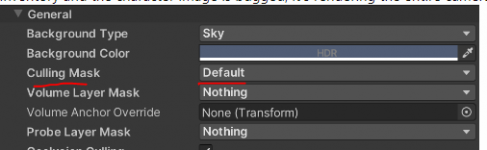You are using an out of date browser. It may not display this or other websites correctly.
You should upgrade or use an alternative browser.
You should upgrade or use an alternative browser.
Inventory Character Display Issue
- Thread starter WillyG99
- Start date
Hi, so appearently it is still happening, i tested by opening a new project, and all works fine until i switch to HDRP, any fixes?Your culling mask is rendering Default:
View attachment 9437
You should be rendering just the character layer.
There are a ton of tutorials on render textures online.
For example check out this one from code monkey:

Willy your problem is unrelated. The magenta shade is simply because you are using a different render pipeline (HDRP) and the materials set in the project are for built-in render pipeline. You can convert the materials using the editor shortcut and fix the remaining ones manually.
There are plenty of tutorials online on that subject.
Here is the first one I found:
There are plenty of tutorials online on that subject.
Here is the first one I found:
Yeah i know that, i should have been more clear, but my problem is the background, i can fix the pink shaders no problem.Willy your problem is unrelated. The magenta shade is simply because you are using a different render pipeline (HDRP) and the materials set in the project are for built-in render pipeline. You can convert the materials using the editor shortcut and fix the remaining ones manually.
There are plenty of tutorials online on that subject.
Here is the first one I found:
When i upgrade to HDRP the character display gets a blue background, i need it to be transparent, i've been looking at plenty of tutorials but can't figure it out