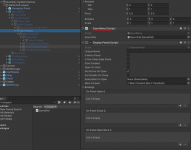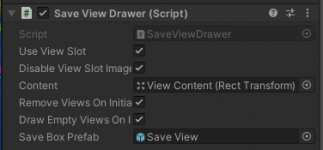Hi, I have absolutely no clue what I changed/accidentally clicked to make this happen as this happened shortly after looking through the UI designer.. but now my UI is entirely broken.
I'm getting these errors:
And quite honestly I am lost on why it's happening.
Edit: I fixed some of it, but so far my save grid is now creating issues. It does say the grid box drawer is null, but I am not sure where exactly I fix that issue.
I'm getting these errors:
NullReferenceException: Object reference not set to an instance of an object
Opsive.UltimateInventorySystem.UI.Item.ItemViewSlotsContainerBase.Initialize (System.Boolean force) (at Assets/Opsive/UltimateInventorySystem/Scripts/UI/Item/ItemViewSlotsContainerBase.cs:196)
Opsive.UltimateInventorySystem.UI.Item.ItemViewSlotsContainer.Initialize (System.Boolean force) (at Assets/Opsive/UltimateInventorySystem/Scripts/UI/Item/ItemViewSlotsContainer.cs:46)
Opsive.UltimateInventorySystem.UI.Panels.ItemViewSlotContainers.ItemViewSlotsContainerPanelBinding.OnInitializeBeforeInventoryBind () (at Assets/Opsive/UltimateInventorySystem/Scripts/UI/Panels/ItemViewSlotContainers/ItemViewSlotsContainerPanelBinding.cs:62)
Opsive.UltimateInventorySystem.UI.Panels.ItemViewSlotContainers.InventoryPanelBinding.Initialize (Opsive.UltimateInventorySystem.UI.Panels.DisplayPanel display, System.Boolean force) (at Assets/Opsive/UltimateInventorySystem/Scripts/UI/Panels/ItemViewSlotContainers/InventoryPanelBinding.cs:42)
Opsive.UltimateInventorySystem.UI.Panels.ItemViewSlotContainers.ItemViewSlotsContainerPanelBinding.Initialize (Opsive.UltimateInventorySystem.UI.Panels.DisplayPanel display, System.Boolean force) (at Assets/Opsive/UltimateInventorySystem/Scripts/UI/Panels/ItemViewSlotContainers/ItemViewSlotsContainerPanelBinding.cs:42)
Opsive.UltimateInventorySystem.UI.Panels.DisplayPanel.Setup (Opsive.UltimateInventorySystem.UI.Panels.DisplayPanelManager manager, System.Boolean force) (at Assets/Opsive/UltimateInventorySystem/Scripts/UI/Panels/DisplayPanel.cs:130)
Opsive.UltimateInventorySystem.UI.Panels.DisplayPanelManager.SetupDisplayPanels (System.Boolean force) (at Assets/Opsive/UltimateInventorySystem/Scripts/UI/Panels/DisplayPanelManager.cs:129)
Opsive.UltimateInventorySystem.UI.Panels.DisplayPanelManager.SetPanelOwner (UnityEngine.GameObject panelOwner) (at Assets/Opsive/UltimateInventorySystem/Scripts/UI/Panels/DisplayPanelManager.cs:155)
Opsive.UltimateInventorySystem.UI.Panels.DisplayPanelManager.Initialize (System.Boolean force) (at Assets/Opsive/UltimateInventorySystem/Scripts/UI/Panels/DisplayPanelManager.cs:118)
Opsive.UltimateInventorySystem.UI.Panels.DisplayPanelManager.Awake () (at Assets/Opsive/UltimateInventorySystem/Scripts/UI/Panels/DisplayPanelManager.cs:78)
NullReferenceException: Object reference not set to an instance of an object
Opsive.UltimateInventorySystem.UI.Panels.DisplayPanel.SmartOpen () (at Assets/Opsive/UltimateInventorySystem/Scripts/UI/Panels/DisplayPanel.cs:163)
Opsive.UltimateInventorySystem.UI.Panels.DisplayPanel.Start () (at Assets/Opsive/UltimateInventorySystem/Scripts/UI/Panels/DisplayPanel.cs:140)
NullReferenceException: Object reference not set to an instance of an object
Opsive.UltimateInventorySystem.UI.Grid.GridGeneric`1[T].Initialize (System.Boolean force) (at Assets/Opsive/UltimateInventorySystem/Scripts/UI/Grid/GridGeneric.cs:64)
Opsive.UltimateInventorySystem.UI.Panels.Save.PixSaveGrid.Initialize (System.Boolean force) (at Assets/Opsive/UltimateInventorySystem/Scripts/UI/Panels/Save/PixSaveGrid.cs:40)
Opsive.UltimateInventorySystem.UI.Grid.GridBase.OnEnable () (at Assets/Opsive/UltimateInventorySystem/Scripts/UI/Grid/GridBase.cs:216)
NullReferenceException: Object reference not set to an instance of an object
Opsive.UltimateInventorySystem.UI.Grid.GridGeneric`1[T].ViewSelected (System.Int32 index) (at Assets/Opsive/UltimateInventorySystem/Scripts/UI/Grid/GridGeneric.cs:141)
Opsive.UltimateInventorySystem.UI.Grid.GridEventSystem.SelectedButton (System.Int32 index) (at Assets/Opsive/UltimateInventorySystem/Scripts/UI/Grid/GridEventSystem.cs:177)
Opsive.UltimateInventorySystem.UI.Grid.GridEventSystem+<>c__DisplayClass60_0.<Initialize>b__1 () (at Assets/Opsive/UltimateInventorySystem/Scripts/UI/Grid/GridEventSystem.cs:106)
Opsive.UltimateInventorySystem.UI.CompoundElements.ActionButton.OnSelect (UnityEngine.EventSystems.BaseEventData eventData) (at Assets/Opsive/UltimateInventorySystem/Scripts/UI/CompoundElements/ActionButton.cs:296)
UnityEngine.EventSystems.ExecuteEvents.Execute (UnityEngine.EventSystems.ISelectHandler handler, UnityEngine.EventSystems.BaseEventData eventData) (at C:/Program Files/Unity/Hub/Editor/2020.3.4f1/Editor/Data/Resources/PackageManager/BuiltInPackages/com.unity.ugui/Runtime/EventSystem/ExecuteEvents.cs:106)
UnityEngine.EventSystems.ExecuteEvents.Execute[T] (UnityEngine.GameObject target, UnityEngine.EventSystems.BaseEventData eventData, UnityEngine.EventSystems.ExecuteEvents+EventFunction`1[T1] functor) (at C:/Program Files/Unity/Hub/Editor/2020.3.4f1/Editor/Data/Resources/PackageManager/BuiltInPackages/com.unity.ugui/Runtime/EventSystem/ExecuteEvents.cs:262)
UnityEngine.EventSystems.EventSystem:SetSelectedGameObject(GameObject)
Opsive.UltimateInventorySystem.UI.CompoundElements.ActionButton:OnPointerEnter(PointerEventData) (at Assets/Opsive/UltimateInventorySystem/Scripts/UI/CompoundElements/ActionButton.cs:206)
UnityEngine.EventSystems.EventSystem:Update() (at C:/Program Files/Unity/Hub/Editor/2020.3.4f1/Editor/Data/Resources/PackageManager/BuiltInPackages/com.unity.ugui/Runtime/EventSystem/EventSystem.cs:385)
And quite honestly I am lost on why it's happening.
Edit: I fixed some of it, but so far my save grid is now creating issues. It does say the grid box drawer is null, but I am not sure where exactly I fix that issue.
Last edited: