Temmy
New member
Hello
I want my player to have an infinite amount of an item.
My understanding so far is that you declare the amount of things the player has in the inventory script component. At this point I can't see a way of declaring something as infinite (I tried common things like -1 but that didn't do anything)
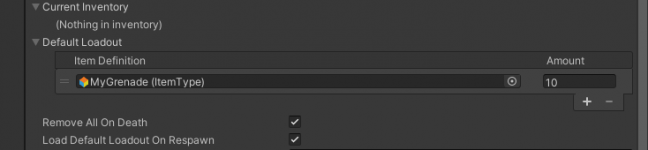
How would I setup an object with an infinite amount?
I want my player to have an infinite amount of an item.
My understanding so far is that you declare the amount of things the player has in the inventory script component. At this point I can't see a way of declaring something as infinite (I tried common things like -1 but that didn't do anything)
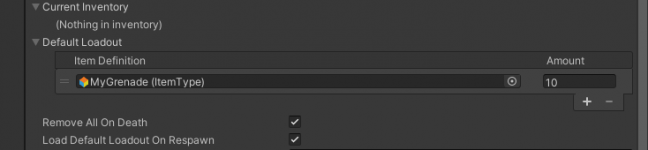
How would I setup an object with an infinite amount?
Last edited:

