Hi, I received this message in my email
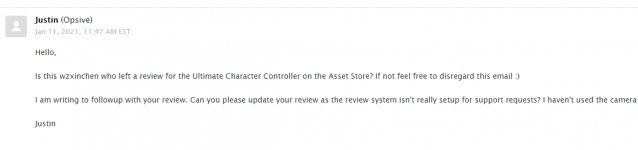
I want to make a game with first person, third person and RTS person, and switch these three modes by the mouse wheel. In addition to using this plug-in, I am still using the https://assetstore.unity.com/packages/tools/camera/is-rts-camera-16705 component. I want to know how I can integrate these two components together easily?
I am a newbie to Unity, and I have been in contact with Unity for almost four months.
I have done some work, including studying the source code of Ultimate Character Controller and making a few modifications and integrating it into the existing code. Many problems have appeared in the process.
If possible, I hope you can provide the following support
1. Provide a complete demo of integrated ISRTSCamera for me to learn, so that I can directly learn your source code to quickly understand how to integrate
2. If you can't do the first point, I have a specific problem now, but there will be quite a few problems during the actual integration process. The current stuck problems are as follows
Gravity is effective, but it seems that radiographic detection is ineffective.
The specific performance is that there is a big map (Terrain) in my scene, this big map is attached with Terrain Colider, and I can confirm that the initial position of the character is indeed above the big map (because I manually specified the position in the program) , But this role will drop all the way down. When I debugged it, I found that Terrain was not detected.
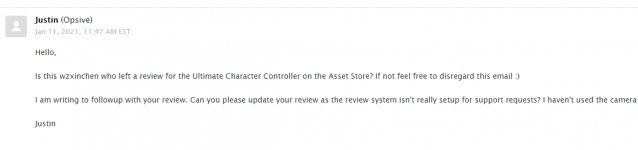
I want to make a game with first person, third person and RTS person, and switch these three modes by the mouse wheel. In addition to using this plug-in, I am still using the https://assetstore.unity.com/packages/tools/camera/is-rts-camera-16705 component. I want to know how I can integrate these two components together easily?
I am a newbie to Unity, and I have been in contact with Unity for almost four months.
I have done some work, including studying the source code of Ultimate Character Controller and making a few modifications and integrating it into the existing code. Many problems have appeared in the process.
If possible, I hope you can provide the following support
1. Provide a complete demo of integrated ISRTSCamera for me to learn, so that I can directly learn your source code to quickly understand how to integrate
2. If you can't do the first point, I have a specific problem now, but there will be quite a few problems during the actual integration process. The current stuck problems are as follows
Gravity is effective, but it seems that radiographic detection is ineffective.
The specific performance is that there is a big map (Terrain) in my scene, this big map is attached with Terrain Colider, and I can confirm that the initial position of the character is indeed above the big map (because I manually specified the position in the program) , But this role will drop all the way down. When I debugged it, I found that Terrain was not detected.
Last edited: