LittleGrassHopper
Member
Hi,
I have integrated InControl by following the documentation here:
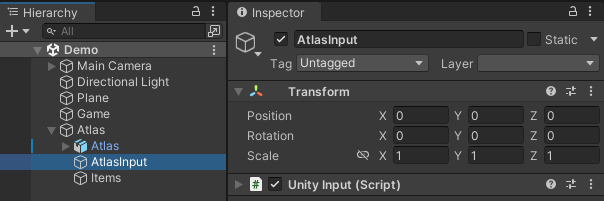
 opsive.com
opsive.com
I have correctly updated the field for the mapping.
But when I hit play the mapping is not working that means I have just the left stick and one button that are working. Pressing the rest of buttons has no effect at all!
My gamepad is in the list of the supported controllers listed in InControl site:
By the way, I use UIS and then I have Inventory Standard Input component setup in Character also then I wonder if it might be responsible of this problem. Is it compatible with InControl? When I disable it the problem is the same then I suppose that it is not a mismatch with this component.
Any idea ?
I have integrated InControl by following the documentation here:
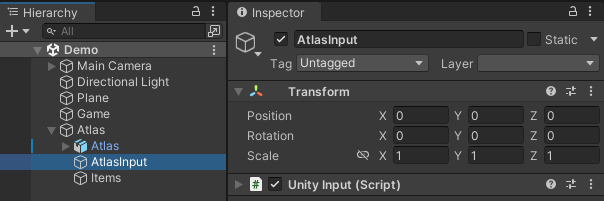
InControl - Opsive
The Ultimate Character Controller is integrated with InControl allowing you to use InControl for your input instead of Unity’s input system. This integration can be . . .
I have correctly updated the field for the mapping.
But when I hit play the mapping is not working that means I have just the left stick and one button that are working. Pressing the rest of buttons has no effect at all!
My gamepad is in the list of the supported controllers listed in InControl site:
- Logitech F710 on Windows, Mac and Linux.
By the way, I use UIS and then I have Inventory Standard Input component setup in Character also then I wonder if it might be responsible of this problem. Is it compatible with InControl? When I disable it the problem is the same then I suppose that it is not a mismatch with this component.
Any idea ?