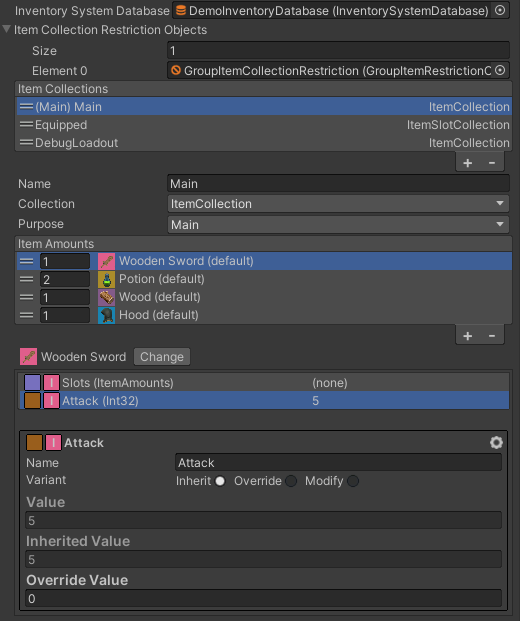Fearinhell
Member
Is there an easy way to do this? I only want one item in inventory, once they find the item in the game they will always have access to it. So when I have this line of code,
is there an easy way in script to check that? Thanks!
Code:
m_Inventory.AddItem("BlackNightie", 1);