You are using an out of date browser. It may not display this or other websites correctly.
You should upgrade or use an alternative browser.
You should upgrade or use an alternative browser.
I2 Localization for Ultimate Inventory System
- Thread starter EVG
- Start date
It is not planned. But you can have a look at our Unity Localization package integration:
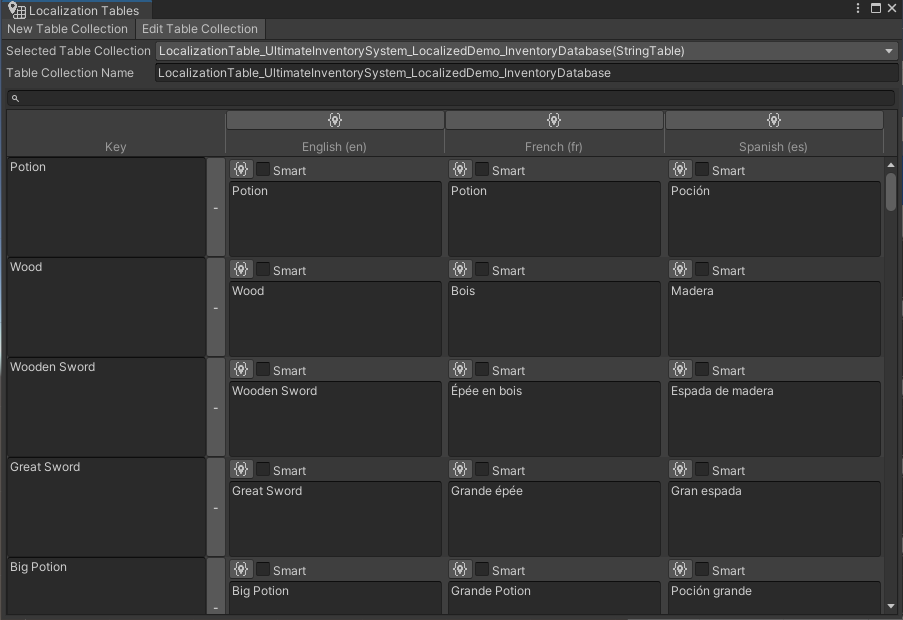
 opsive.com
opsive.com
It only has 2-3 scripts, it's super easy to use. I've never used I2 Localization but I would assume it works in a similar way, so you could simply port the scripts I wrote for the Unity Localization system to the I2 Localization system.
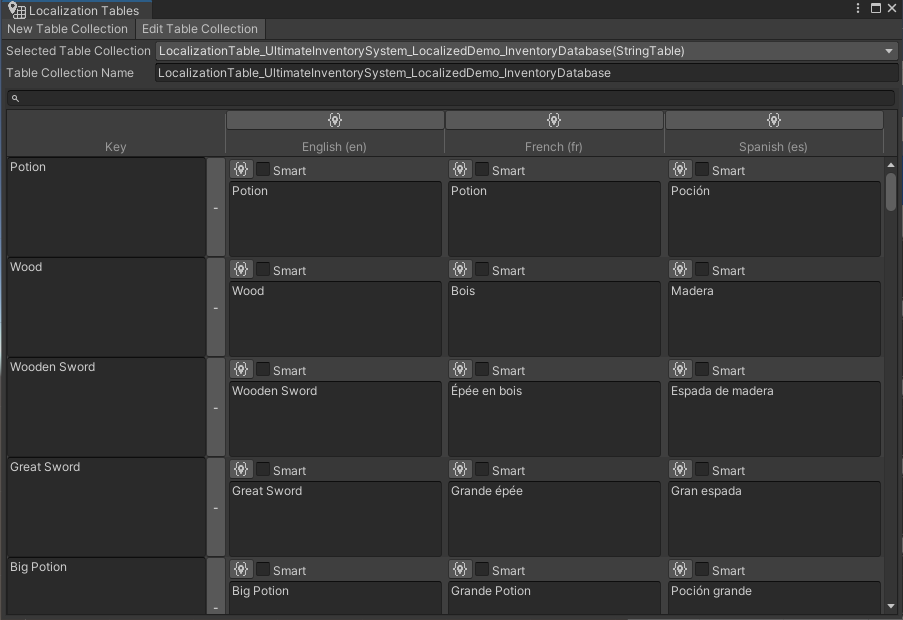
Unity Localization - Opsive
Localization is a great way to get more exposure on your game by allowing more players to experience your game in different languages and countries. . . .
It only has 2-3 scripts, it's super easy to use. I've never used I2 Localization but I would assume it works in a similar way, so you could simply port the scripts I wrote for the Unity Localization system to the I2 Localization system.
I have nearly finished the integration of I2 Localization. Here are some points for reference.
My Steps
1. work with UIS and make your own Inventory and UI system, neglecting I2.
2. for every UI parts, I try to made them as standalone prefabs as what UIS did.
3. after finish UIS parts. I start I2 integration until I finished.
Main things without code
Main things with code
2. basically, I try to get the moment `text changed` and update localization at this moment via script. I prepared a script which has a `UpdateLocalization` method. If there is a `OnTextChange` event in any componet, I could take use of it to invoke `UpdateLocalization`.
If there is no such kind of event, I have to extend some script of UIS, like "Item Description".
My Steps
1. work with UIS and make your own Inventory and UI system, neglecting I2.
2. for every UI parts, I try to made them as standalone prefabs as what UIS did.
3. after finish UIS parts. I start I2 integration until I finished.
Main things without code
- localization of any fixed text like `Inventory Menu` title, fixed button name, item actions, could be finished without code, just add I2 component and set correspond terms.
- for the name of Item Actions, I name these actions using I2 key directly, then add I2 component to button prefab
Main things with code
- Item Name
- Item Description View
- Attribute View
2. basically, I try to get the moment `text changed` and update localization at this moment via script. I prepared a script which has a `UpdateLocalization` method. If there is a `OnTextChange` event in any componet, I could take use of it to invoke `UpdateLocalization`.
If there is no such kind of event, I have to extend some script of UIS, like "Item Description".