You are using an out of date browser. It may not display this or other websites correctly.
You should upgrade or use an alternative browser.
You should upgrade or use an alternative browser.
How to switch characters in runtime?
- Thread starter Dagwin
- Start date
This page explains how:
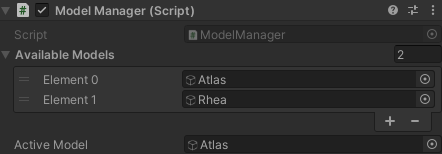
 opsive.com
opsive.com
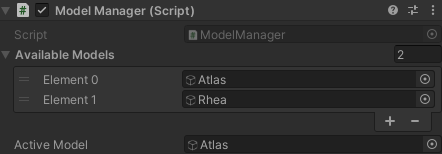
Model Switch - Opsive
The character controller is able to switch between character models at runtime using the Model Manager component. This component is automatically added to the character . . .
I made a new project with a fresh install of UFPS and TPC.
Then I tried the Demo scene to figure out how things are done.
Standing before the mirror where the character should change (I think that's what should happen) an error appears the moment I step on the orange ground. In the inspector I see the active model change from Atlas to Rhea.
NullReferenceException: Object reference not set to an instance of an object
Opsive.UltimateCharacterController.Items.Actions.ItemPerspectiveProperty.OnCharacterSwitchModels (UnityEngine.GameObject characterModel) (at Assets/Opsive/UltimateCharacterController/Scripts/Items/Actions/CharacterItemPerspectiveProperties.cs:136)
Opsive.UltimateCharacterController.Items.Actions.ItemPerspectiveIDObjectProperty`1[T].OnCharacterSwitchModels (UnityEngine.GameObject characterModel) (at Assets/Opsive/UltimateCharacterController/Scripts/Items/Actions/CharacterItemPerspectiveProperties.cs:514)
Opsive.Shared.Events.InvokableAction`1[T1].Invoke (T1 arg1) (at <d515f83de5944b65b7f28ce68e4a5f7c>:0)
Then I tried the Demo scene to figure out how things are done.
Standing before the mirror where the character should change (I think that's what should happen) an error appears the moment I step on the orange ground. In the inspector I see the active model change from Atlas to Rhea.
NullReferenceException: Object reference not set to an instance of an object
Opsive.UltimateCharacterController.Items.Actions.ItemPerspectiveProperty.OnCharacterSwitchModels (UnityEngine.GameObject characterModel) (at Assets/Opsive/UltimateCharacterController/Scripts/Items/Actions/CharacterItemPerspectiveProperties.cs:136)
Opsive.UltimateCharacterController.Items.Actions.ItemPerspectiveIDObjectProperty`1[T].OnCharacterSwitchModels (UnityEngine.GameObject characterModel) (at Assets/Opsive/UltimateCharacterController/Scripts/Items/Actions/CharacterItemPerspectiveProperties.cs:514)
Opsive.Shared.Events.InvokableAction`1[T1].Invoke (T1 arg1) (at <d515f83de5944b65b7f28ce68e4a5f7c>:0)
With the combined set of independent assets make sure you are using the downloaded Ultimate Character Controller demo scene:
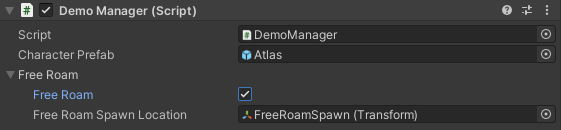
 opsive.com
opsive.com
Note that the item perspectives currently have some issues but it has been fixed for the next update:
 opsive.com
opsive.com
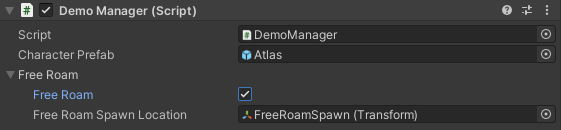
Demo Scene - Opsive
The included demo scene provides a great base for testing out the features included within the controller. When you start the demo scene the menu . . .
Note that the item perspectives currently have some issues but it has been fixed for the next update:
Model Manager corrections
Hello, the model manager needs two important fixes. First of all, dear Opsive devs, for the love of god put a second if check under #if FIRST_PERSON_CONTROLLER to make sure that the player is using first person components, or make it so that GetFirstPersonObjects does not throw an error when...