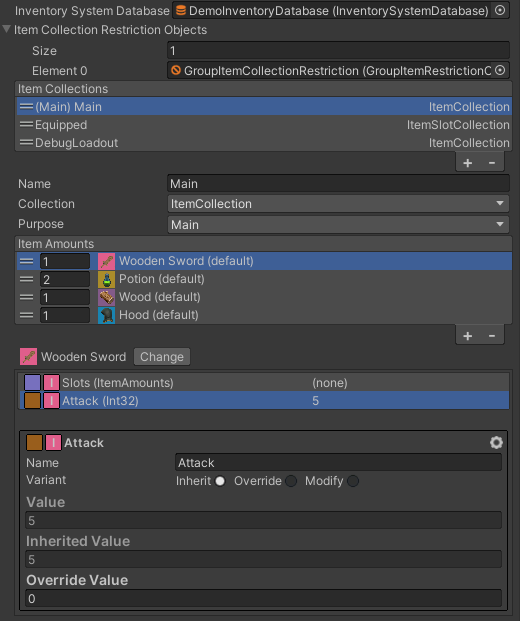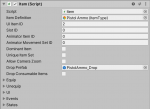SteveC
Member
Hey y'all =)
Is there an expected way to drop unequippable items as an ItemPickup (eg. drop 10 pistol bullets)?
I'm using AdjustItemIdentifierAmount to drop unequippable items and that's working great. It'd be nice for the Player to be able to drop the ammo as an ItemPickup, currently it simply removes the specified amount (using a slider between 1 and current item count).
If I have a reference to a Drop and/or ItemPickup prefab, is there a preferred way to:
1. Drop the item as an ItemPickup
2. Set the ItemIdentifier and amount on the ItemPickup
Thanks much
Is there an expected way to drop unequippable items as an ItemPickup (eg. drop 10 pistol bullets)?
I'm using AdjustItemIdentifierAmount to drop unequippable items and that's working great. It'd be nice for the Player to be able to drop the ammo as an ItemPickup, currently it simply removes the specified amount (using a slider between 1 and current item count).
If I have a reference to a Drop and/or ItemPickup prefab, is there a preferred way to:
1. Drop the item as an ItemPickup
2. Set the ItemIdentifier and amount on the ItemPickup
Thanks much
Last edited: