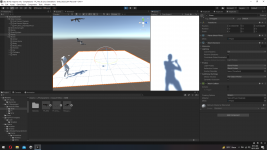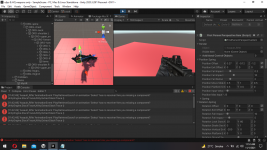Hello, I recently purchased the first person character controller asset and I have a couple of problems after creating the character controller. I followed the tutorial for the ultimate character controller, but only the scene setup and creating the first person character. The character model is clipping with the camera, and I know that there is a feature to hide certain objects in the character creator, but my character model's mesh is all in one object (attached file). I have seen other character models that have head and arms split. It is possible to split the fbx in blender to have multiple game objects? The hands are also animated weirdly (attached image). Can anyone help me?
Thanks
Thanks