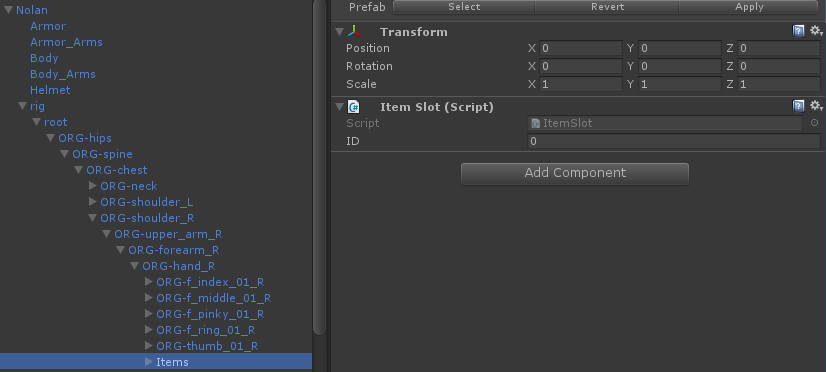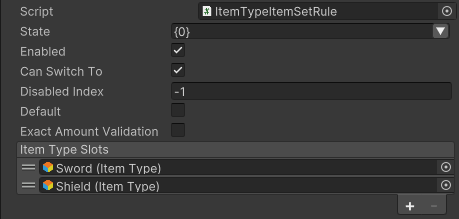You can use an item's
slot ID to determine whether it will be equipped in the right hand, left hand, or both (dual wielding). This is how the demo scene is set up, with slot ID 0 being used for the right hand and slot ID 1 for the left.
Take a look at:
When the Item Set Manager determines if a particular item can be equipped it does so based off of the slot system. Think of slots . . .

opsive.com
New Animator Controller The animator controller included works well for the included demo scene but may not be the best setup for your particular game. . . .

opsive.com
And since dual wielding sounds like it would be appropriate for your case:
The inventory and item system allows for multiple items to be equipped at the same time. As each item is equipped they will occupy a . . .

opsive.com