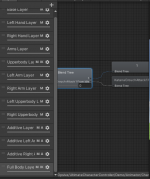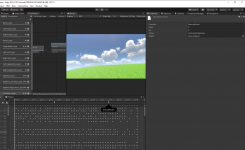ComplicatedEgg
Member
Hi,
I would like to change a few katana animations within the Full Body Layer in the default TPC Animator.
I double-clicked the Attack 1 Heavy From Idle blendtree and changed the attack animation to my own one.
But it did not alter the default animation when I play-tested it. I believe I am doing something terribly wrong.
I have added the ExecuteEvent events to the animation too, but I can't get custom katana attack animations working on the default animator.
Thanks,
Sean.
I would like to change a few katana animations within the Full Body Layer in the default TPC Animator.
I double-clicked the Attack 1 Heavy From Idle blendtree and changed the attack animation to my own one.
But it did not alter the default animation when I play-tested it. I believe I am doing something terribly wrong.
I have added the ExecuteEvent events to the animation too, but I can't get custom katana attack animations working on the default animator.
Thanks,
Sean.
Attachments
Last edited: