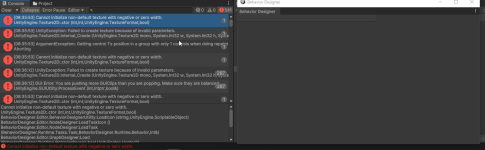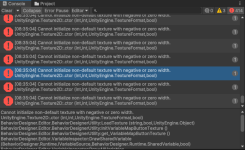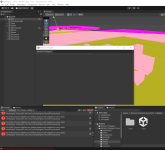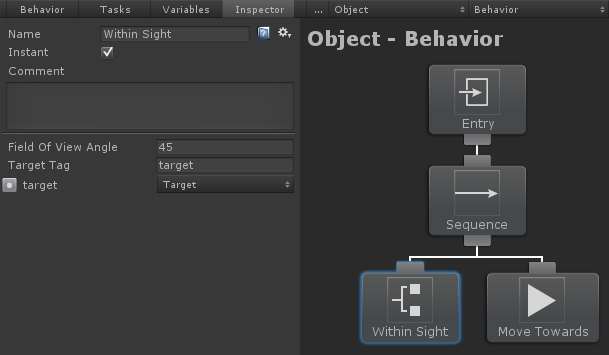my character is a vehicle, a tank, it can rotate in place etc. it has a script and it requires AccelInput and TurnInput, nothing more. Can i do it with behaviour designer? it all seems very complex, I've owned the asset since 2020 and whenever i try it, it just feels too complex or something doesn't make sense (such as the tree layout) so i just abort it usually and do it myself, but now i have a problem that my AI script works, except it often gets stuck on walls etc and I've tried whole day to get it working, but it just keeps getting stuck, so I'm a bit out of options.
So a few parameters, its a tank, where forwards and backwards speeds are the same, so if waypoint is behind the tank, it shouldn't waste its time turning around, but just reverse,
So a few parameters, its a tank, where forwards and backwards speeds are the same, so if waypoint is behind the tank, it shouldn't waste its time turning around, but just reverse,