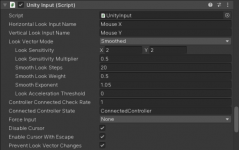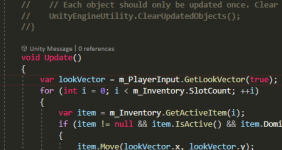Hi,
I've mentioned the problem with low fps, jittering and mouse sensitivity in Announcements section for new patch. The issues are still present, so posting here. Couldn't manage to fix it in my project so I've now created completely fresh one, added only UFPS and launched demo scene without any customization.
Firstly, errors show, so I've updated Buttons and Layers through Character Manager. That fixed them, so I've pressed play.
The issues are basically the same as in my custom project. Here's what's happening:
1. Mouse sensitivity is about 10x normal speed.
2. After stopping play mode, in Nolan's Unity Input I've changed Smoothed to Raw to test it out.
3. The movement was extremely laggy and slow, so I've checked also Unity Smoothed - it was jittery as well.
4. So I've set Smoothed again and changed sensitivity from 2 to 0.3.
5. Movement speed was slower but still weird (it's not natural, but probably that's not where I should set mouse sensitivity?). Probably not consistent in speed in different directions or position of the character in the scene. Check out the video:
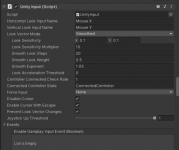
And I think that the only reason that mouse movement seems now fluid (in Smoothed mode) compared to jittering in Raw and Unity Smoothed is the smoothing algorithm. I mean, in my opinion the jittering is still present underneath.
In 2.3.6 there was no such apparent issue. I had to set the default Nolan character controller into Update mode though even in 2.3.6, Fixed Update was extremely jittery - even more than in the first video (2.4.1, Update mode with Input on Raw / Unity Smoothed). So I think something got wrong with the new version.
I've mentioned the problem with low fps, jittering and mouse sensitivity in Announcements section for new patch. The issues are still present, so posting here. Couldn't manage to fix it in my project so I've now created completely fresh one, added only UFPS and launched demo scene without any customization.
Firstly, errors show, so I've updated Buttons and Layers through Character Manager. That fixed them, so I've pressed play.
The issues are basically the same as in my custom project. Here's what's happening:
1. Mouse sensitivity is about 10x normal speed.
2. After stopping play mode, in Nolan's Unity Input I've changed Smoothed to Raw to test it out.
3. The movement was extremely laggy and slow, so I've checked also Unity Smoothed - it was jittery as well.
4. So I've set Smoothed again and changed sensitivity from 2 to 0.3.
5. Movement speed was slower but still weird (it's not natural, but probably that's not where I should set mouse sensitivity?). Probably not consistent in speed in different directions or position of the character in the scene. Check out the video:
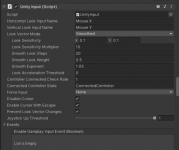
And I think that the only reason that mouse movement seems now fluid (in Smoothed mode) compared to jittering in Raw and Unity Smoothed is the smoothing algorithm. I mean, in my opinion the jittering is still present underneath.
In 2.3.6 there was no such apparent issue. I had to set the default Nolan character controller into Update mode though even in 2.3.6, Fixed Update was extremely jittery - even more than in the first video (2.4.1, Update mode with Input on Raw / Unity Smoothed). So I think something got wrong with the new version.
Last edited: