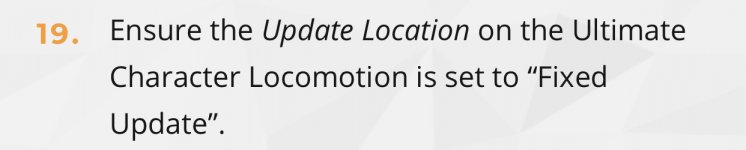Hello,
I have been playing with all the recent updates and they are great! I have had an odd issue with Final IK integration though. When I start the scene the IK from Full Body Biped and Grounded is not taking effect. When I turn on the component again during play after Final IK Bridge turns it off it all looks fine so the settings are good. I followed all the doc, it was simple enough. Not sure why it might not be working though. I have the latest version of everything on Unity 2019.4.21f1. No errors are coming up. Did not work in the TPC Demo scene when I added it to Nolan either, same situation.
Maybe a bug or a step missing?
Cheers!
I have been playing with all the recent updates and they are great! I have had an odd issue with Final IK integration though. When I start the scene the IK from Full Body Biped and Grounded is not taking effect. When I turn on the component again during play after Final IK Bridge turns it off it all looks fine so the settings are good. I followed all the doc, it was simple enough. Not sure why it might not be working though. I have the latest version of everything on Unity 2019.4.21f1. No errors are coming up. Did not work in the TPC Demo scene when I added it to Nolan either, same situation.
Maybe a bug or a step missing?
Cheers!