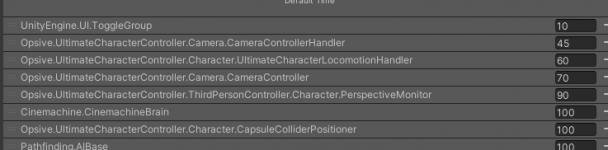Hi,
I just updated to version 2.4.5 and I'm using the cinemachine integration. I downloaded the most recent cinemachine integration as well. However, I'm getting null reference errors now in my game that were not there before:
NullReferenceException: Object reference not set to an instance of an object
Opsive.UltimateCharacterController.Integrations.Cinemachine.CinemachineViewType.ChangeViewType (System.Boolean activate, System.Single pitch, System.Single yaw, UnityEngine.Quaternion characterRotation) (at Assets/Opsive/UltimateCharacterController/Integrations/Cinemachine/CinemachineViewType.cs:156)
Opsive.UltimateCharacterController.Camera.CameraController.InitializeCharacter (UnityEngine.GameObject character) (at Assets/Opsive/UltimateCharacterController/Scripts/Camera/CameraController.cs:468)
Opsive.UltimateCharacterController.Camera.CameraController.Start () (at Assets/Opsive/UltimateCharacterController/Scripts/Camera/CameraController.cs:403)
NullReferenceException: Object reference not set to an instance of an object
Opsive.UltimateCharacterController.Game.KinematicObjectManager.Update () (at Assets/Opsive/UltimateCharacterController/Scripts/Game/KinematicObjectManager.cs:833)
I attached a copy of my setup for the camera controller script. I tried to use the debugger and I put in line breaks, but I can't figure out what might be the issue.
Any help would be greatly appreciated! Thanks!
I just updated to version 2.4.5 and I'm using the cinemachine integration. I downloaded the most recent cinemachine integration as well. However, I'm getting null reference errors now in my game that were not there before:
NullReferenceException: Object reference not set to an instance of an object
Opsive.UltimateCharacterController.Integrations.Cinemachine.CinemachineViewType.ChangeViewType (System.Boolean activate, System.Single pitch, System.Single yaw, UnityEngine.Quaternion characterRotation) (at Assets/Opsive/UltimateCharacterController/Integrations/Cinemachine/CinemachineViewType.cs:156)
Opsive.UltimateCharacterController.Camera.CameraController.InitializeCharacter (UnityEngine.GameObject character) (at Assets/Opsive/UltimateCharacterController/Scripts/Camera/CameraController.cs:468)
Opsive.UltimateCharacterController.Camera.CameraController.Start () (at Assets/Opsive/UltimateCharacterController/Scripts/Camera/CameraController.cs:403)
NullReferenceException: Object reference not set to an instance of an object
Opsive.UltimateCharacterController.Game.KinematicObjectManager.Update () (at Assets/Opsive/UltimateCharacterController/Scripts/Game/KinematicObjectManager.cs:833)
I attached a copy of my setup for the camera controller script. I tried to use the debugger and I put in line breaks, but I can't figure out what might be the issue.
Any help would be greatly appreciated! Thanks!