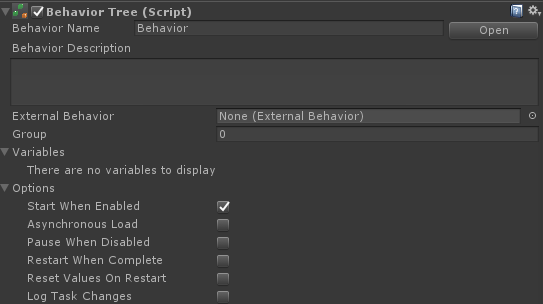Hi,
I'm trying to duplicate a behavior tree and use it for other actors, but with minor task editing. I read while researching the subject that external trees are the way to do it, however, when I tried exporting and using an external tree, I got 'NullReferenceException' errors relating to some SharedVariables.
Questions:
I'm trying to duplicate a behavior tree and use it for other actors, but with minor task editing. I read while researching the subject that external trees are the way to do it, however, when I tried exporting and using an external tree, I got 'NullReferenceException' errors relating to some SharedVariables.
Questions:
- Are external trees the only way to copy/paste/edit behaviors between actors?
- Are SharedVariables incompatible with external trees? If not, how to best address these errors?