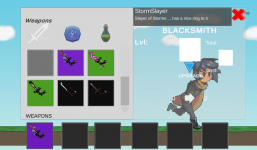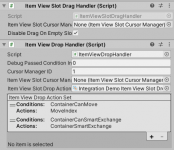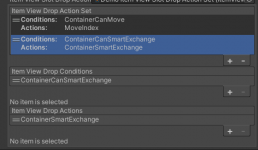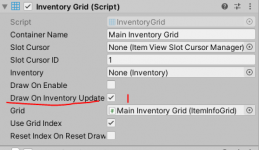Bernkastel
Member
1. The setup in my picture below is as follows: I have an inventory with weapons, accessories, and consumables.
Below that panel is an equipment panel.
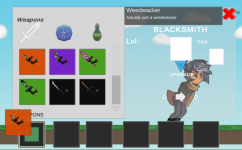
Following the item view slot container guide, I created an equipment panel with a drag/drop setup. I changed the width/height of these equipment item view slots by hand from the default 100x100 to 200x200. In the screenshot you see that as I drag a weapon onto the weapon slot, the green item view is far smaller, probably the same size as the original 100x100 item slot. How do I make this size up? It seems that the Item View For Grid's settings are changed to something else once the scene starts. I have Disable on Clear = False for Icon Item View for example, but after starting the scene it is set to True.
Basically I just want control over what the hover image looks like, its functioning correctly except it creates a small preview of the item that doesn't fit the actual item view. I feel as though despite making my own changes to the item view slots, its spawning different item views on initialize.
2. Other issue I'm having that I can make a separate post about potentially, when I equip an item into an equipment item slot, and then drag and equip another item, the first item will often disappear and show as an "empty" item view slot before randomly refreshing.
First Image (dragging a second item onto an already equipped item)
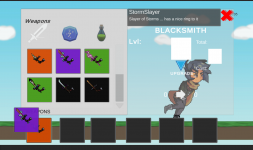
Second Image: (After dragging the purple weapon onto the equipment slot, the orange item slot disappears... it will later reappear after clicking on items and refreshing the panel.
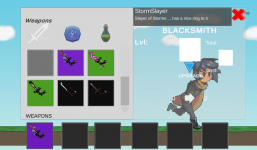
Below that panel is an equipment panel.
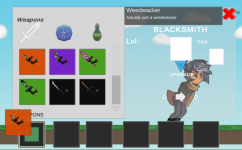
Following the item view slot container guide, I created an equipment panel with a drag/drop setup. I changed the width/height of these equipment item view slots by hand from the default 100x100 to 200x200. In the screenshot you see that as I drag a weapon onto the weapon slot, the green item view is far smaller, probably the same size as the original 100x100 item slot. How do I make this size up? It seems that the Item View For Grid's settings are changed to something else once the scene starts. I have Disable on Clear = False for Icon Item View for example, but after starting the scene it is set to True.
Basically I just want control over what the hover image looks like, its functioning correctly except it creates a small preview of the item that doesn't fit the actual item view. I feel as though despite making my own changes to the item view slots, its spawning different item views on initialize.
2. Other issue I'm having that I can make a separate post about potentially, when I equip an item into an equipment item slot, and then drag and equip another item, the first item will often disappear and show as an "empty" item view slot before randomly refreshing.
First Image (dragging a second item onto an already equipped item)
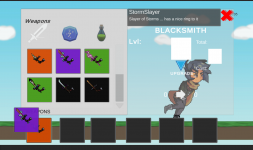
Second Image: (After dragging the purple weapon onto the equipment slot, the orange item slot disappears... it will later reappear after clicking on items and refreshing the panel.