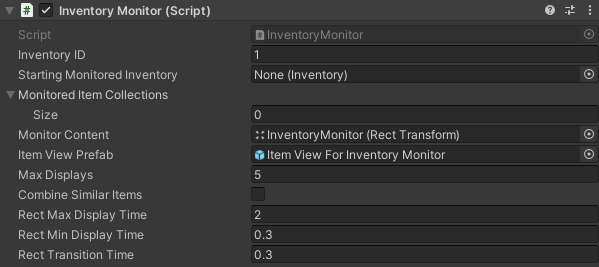Hi,
I wanted to add items to the inventory programmatically. It works well, except how do I disable the notifications that shows up in the bottom left of the screen, for example, "Sword of the Spirit X 1"
The code I used:
GameObject hero = GameObject.Find("Hero");
var m_Inventory = hero.GetComponent<Inventory>();
m_Inventory.AddItem("Sword of the Spirit", 1);
Thanks!
I wanted to add items to the inventory programmatically. It works well, except how do I disable the notifications that shows up in the bottom left of the screen, for example, "Sword of the Spirit X 1"
The code I used:
GameObject hero = GameObject.Find("Hero");
var m_Inventory = hero.GetComponent<Inventory>();
m_Inventory.AddItem("Sword of the Spirit", 1);
Thanks!