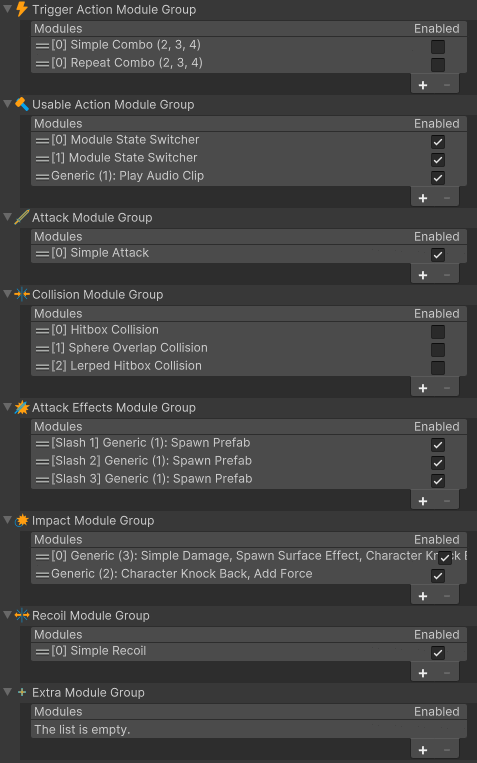hi,
wondering if anyone might be able to help me debug attack timings for a melee weapon. I have a sword whose attack correctly activates (the debug colliders turn red) if I place OnAnimatorItemUse events for each of my attack animations. However, this gets extremely glitchy if I set the 'use rate' too low: below a certain threshold the attack never activates. I assume this is because it ends up skipping the OnAnimatorItemUse or OnAnimatorItemUseComplete events.
I've been trying to troubleshoot this by toying with the use rate numbers, but it's awkward and I have yet to find something that works without feeling artificially slow.
So my first question is: I've been playing with the use rate and the exit timings for my animations. Is this the best way to debug this? Is there anything else I should be looking at?
My second question (related) is: what the heck is the active attack start event trigger, and why is this separate from the animator use events? I tried setting up appropriate animation events for these (see images) but it seems to do absolutely nothing and the attack never activates unless I set a duration. I assume I have the events in the animator set up wrong. But I also just don't understand when/how to use these instead of just the Use events, nor do I really know where I should be looking for info on this in the docs.
Any help appreciated!


wondering if anyone might be able to help me debug attack timings for a melee weapon. I have a sword whose attack correctly activates (the debug colliders turn red) if I place OnAnimatorItemUse events for each of my attack animations. However, this gets extremely glitchy if I set the 'use rate' too low: below a certain threshold the attack never activates. I assume this is because it ends up skipping the OnAnimatorItemUse or OnAnimatorItemUseComplete events.
I've been trying to troubleshoot this by toying with the use rate numbers, but it's awkward and I have yet to find something that works without feeling artificially slow.
So my first question is: I've been playing with the use rate and the exit timings for my animations. Is this the best way to debug this? Is there anything else I should be looking at?
My second question (related) is: what the heck is the active attack start event trigger, and why is this separate from the animator use events? I tried setting up appropriate animation events for these (see images) but it seems to do absolutely nothing and the attack never activates unless I set a duration. I assume I have the events in the animator set up wrong. But I also just don't understand when/how to use these instead of just the Use events, nor do I really know where I should be looking for info on this in the docs.
Any help appreciated!