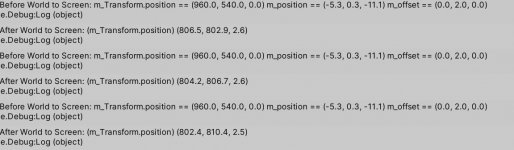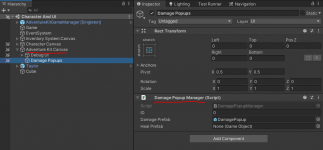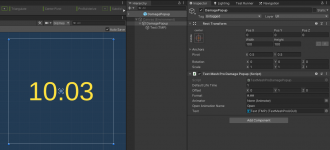I didn't find a word in the documentation about the damage popup stuff, so I did some trial and error and examined the code.
What i did:
- add a DamagePopupManager script to the 'Game' gameObject
- created a prefab consisting of a Canvas and a UI-Text object, added DamagePopup script to the canvas object
- set the DamagePopupManager ID in the 'Health' component
Basically it works, but the damage pops up always in the center of the screen whatever offset I use in the DamagePopup component.
Am I on the wrong track with this setup, or is there an easy change to make it work?
What i did:
- add a DamagePopupManager script to the 'Game' gameObject
- created a prefab consisting of a Canvas and a UI-Text object, added DamagePopup script to the canvas object
- set the DamagePopupManager ID in the 'Health' component
Basically it works, but the damage pops up always in the center of the screen whatever offset I use in the DamagePopup component.
Am I on the wrong track with this setup, or is there an easy change to make it work?