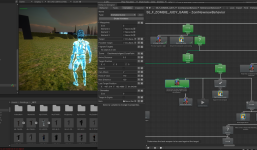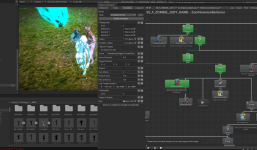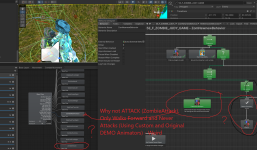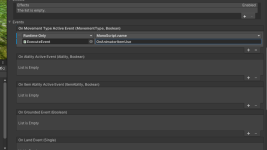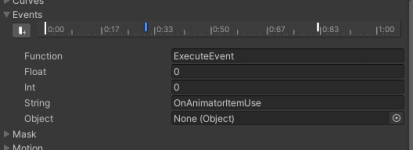Vexitron
New member
Hi, I have looked through documentation, tried going through V3 videos (I already successfully installed V3 Team Deathmatch) - but still after several attempts cannot get my iClone Zombie (already set up properly as an AI Agent/Enemy) set to Damage Player Health.
Please see attached video: https://kapp.life/videos/NO-DAMGE-TO-PLAYER.mov
Seems there is no step by step video for setting up a simple Melee Attacker (like a Zombie) for V3, though sword was very helpful.
If possible would you mind listing step by step, what I need to check, set up or enable to make sure the Zombie (RightHand Melee Attack) Damages the Player Health?
As you see in the video I can attack (The video was shortened, but I can kill zombies with the Sword), but the (Exagerated) Melee Weapon/Punch/Claw melee attack from the Zombie does not interact with HitBoxes on my Player (I even added the HitBox Multiplayer to be sure).
Sorry for the Newby vibes- Your help would be appreciated, very much!
Please see attached video: https://kapp.life/videos/NO-DAMGE-TO-PLAYER.mov
Seems there is no step by step video for setting up a simple Melee Attacker (like a Zombie) for V3, though sword was very helpful.
If possible would you mind listing step by step, what I need to check, set up or enable to make sure the Zombie (RightHand Melee Attack) Damages the Player Health?
As you see in the video I can attack (The video was shortened, but I can kill zombies with the Sword), but the (Exagerated) Melee Weapon/Punch/Claw melee attack from the Zombie does not interact with HitBoxes on my Player (I even added the HitBox Multiplayer to be sure).
Sorry for the Newby vibes- Your help would be appreciated, very much!