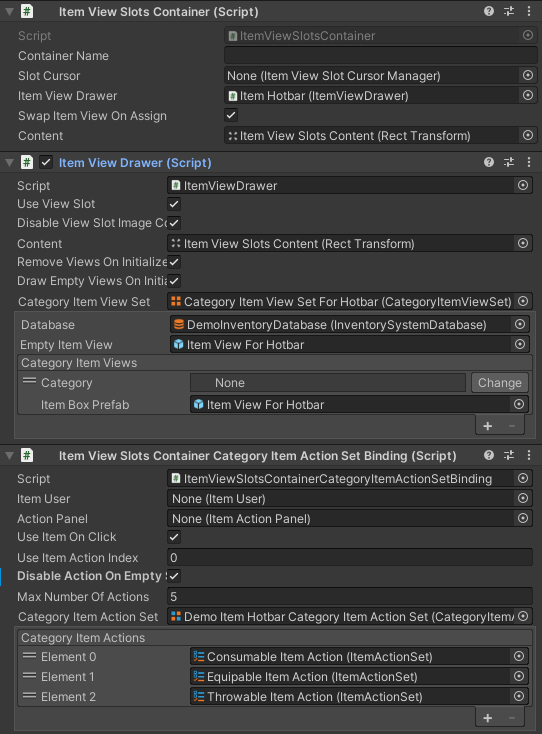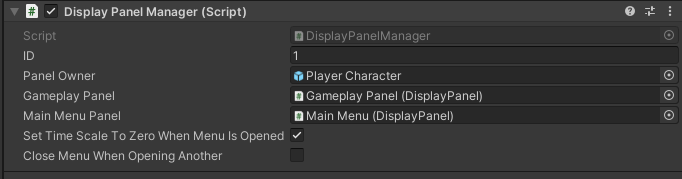MrDGould
New member
Hello, First of all thank you for the system, it is wonderful.
I find the panel manager system to be a little complex and confusing, and I would like to write my own script to handle opening and closing panels. I was simply wondering which components I can get away without. I tried to use the schemas and could not get them to function the way I'd like.
If I use the UI designer, create an inventory grid, and equipment panel, hotbar, and a crafting menu all separately and not under a main menu, how could I control these without losing the functionality of the respective panels? I'd like it separate so that I can have multiple different UI pieces for different crafting stations, chests, etc.
Do I remove the panel component from them? or write a manager that has serializefield references to each and call panel.Open(xPanel); or something?
I still want to be able to drag and drop between the panels, in order to have it required that you place the ingredients in the crafting bench before you can craft the item.
Basically I'd like an overview on how to completely separate UI from the UIS system, so that I may still use the crafter component, inventory grids, item actions for equipping to the hotbar, dropping, etc. and all the other great features of UIS, but without the panel manager and other scripts that handle which panels are opened, closed, and how it responds to input.
I've watched all the videos available and just haven't been able to wrap my mind around how to do this without breaking everything. It may be worth noting that I'm also using UCC for my character, not sure if that makes a difference. Ideally I'd like to get all the UI working before I put the character in the scene.
Thank you in advance.
I find the panel manager system to be a little complex and confusing, and I would like to write my own script to handle opening and closing panels. I was simply wondering which components I can get away without. I tried to use the schemas and could not get them to function the way I'd like.
If I use the UI designer, create an inventory grid, and equipment panel, hotbar, and a crafting menu all separately and not under a main menu, how could I control these without losing the functionality of the respective panels? I'd like it separate so that I can have multiple different UI pieces for different crafting stations, chests, etc.
Do I remove the panel component from them? or write a manager that has serializefield references to each and call panel.Open(xPanel); or something?
I still want to be able to drag and drop between the panels, in order to have it required that you place the ingredients in the crafting bench before you can craft the item.
Basically I'd like an overview on how to completely separate UI from the UIS system, so that I may still use the crafter component, inventory grids, item actions for equipping to the hotbar, dropping, etc. and all the other great features of UIS, but without the panel manager and other scripts that handle which panels are opened, closed, and how it responds to input.
I've watched all the videos available and just haven't been able to wrap my mind around how to do this without breaking everything. It may be worth noting that I'm also using UCC for my character, not sure if that makes a difference. Ideally I'd like to get all the UI working before I put the character in the scene.
Thank you in advance.